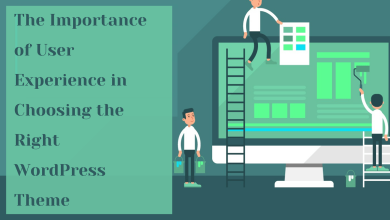Web Design and Its Development Cycle

If you are building a website, then you should know that the entire development cycle has a method. This method will help your project phases to be consistent and smooth. Our web design company in Bangalore thinks that planning, analysis, design, development, testing and maintenance are the phases that are involved in the making of a website.
Each of these phases answers specific questions related to why, what, who, how, and where. With answers to these questions, you can build your website in no time. To be honest, building a website is very easy, but you should know the phases involved in making one.
Phases of Web Designing
# Planning your Web Development
First phase of web designing requires identification of the goals and purposes of having a website. The questions one needs to ask during the start of this phase are:
- What is the purpose of having a website?
- What is the target group that will use this website?
- Which content management system (CMS) to build your website?
- Who will author any information posted on your website?
Each of these questions makes it easier to understand the purpose of the website. They also make you understand the target audience, such as gender, age and geographical location.
# Analysis of the Website
This phase requires you to understand the next steps of website creation. It includes content creation, designing and collection of other necessary resources. This phase is all about execution and what results it will get at the end.
The one important question that needs an answer is – what information is useful to the visitor.
# Site Architecture
A site architecture comprises a sitemap and wireframes of all the pages. A sitemap helps to show the key pages on the website. While a wireframe provides a detailed view of the content that will appear once the website goes live. The wireframe does not show all the elements that make your website look attractive.
Although the wireframe shows few of the actual designs, it can help illustrate how the website should look and navigate.
# Visual Designing
In this phase of web designing, the website gets its good first look. With all the resources, you can start arranging it all according to its need. This way everything gets placed according to a way that your website looks more attractive.
The key thing about website designing is making sure that everything is in the right position. When you design, you will come across website layouts. There are three types of layouts, namely –
-
Linear Layout
A linear website layout is those layouts where the visitor navigates in a straight line across different web pages. This type of layout is suitable for when the visitor has to follow this specific order of navigation without breaking it. Example: filling forms, completing payment.
-
Hierarchical Layout
A hierarchical website layout connects all the webpages back and forth. This means that visitors to your website can go across to all the pages without needing to follow a specific order. Many websites use this web layout. With this layout, the homepage would display information briefly and can take the visitor to another page that describes. Example: services websites, products websites.
-
Webbed Layout
A webbed website layout works well for websites that display information and require no specific order to follow. Example: blogs.
Each of these helps how the website visitor interacts and also navigates across your website.
This phase does not include only layouts but also fonts and many more. The website gets a good font family to make the content across look attractive and understandable. You should also consider what multimedia (graphics, photos, videos and audio) you could use as it would positively contribute to improving the user experience across your website.
The brand plays a vital role in this phase of web designing because the website visually conveys the perceptual ideas of the brand within its design.
With all of this, the web designers create a prototype. It checks the functionality of the website before developing it and ensures it is smooth and easily navigable across the website.
# Development
Once the design looks good, the next phase that follows is website development. In this phase, a developer works on your website and makes sure that the prototype becomes working in a perfect condition.
Before working on developing the website, you need to make sure you have chosen the right content management system. Because the right one will help you build a perfect website.
There are many CMSs today that can help you build your website, but some have complexity involved. The more the complexity it becomes, the more difficult it gets in the long run. A complex website requires complex scripting so that your website runs top-notch.
If you want to increase only leads to your website, then you can use WordPress as your CMS. If you want your website visitor to experience the product visually before they can make a purchase, you can use complex CMSs, such as Drupal and Magento.
# Website Testing
Before launching your website, test your website. This way, you are saving yourself from any broken internal links that exist.
Any left out bugs or errors can actually damage your business’s reputation. Website testing is not only about testing for errors and fixing them, you can also use this phase to check for any grammatical mistakes, misspellings or any broken elements.
The best way to test your website is to review on multiple browsers (such as Google Chrome, Internet Explorer, Safari, Opera, Firefox). You can also view your website across multiple devices (laptops, desktops, tablets, mobile) to check whether the web design is responsive.
# Launch
This is the big moment of having your own website. The time has come for you to launch it. Once your website goes online, that is not the end of the project. You should prepare yourself to receive feedback from your website visitors.
You should also be ready to make some changes according to the heat maps or touch points that show in one of your analytics tools.
# Website Maintenance
A website is just like your motor vehicle that requires maintenance once in a while. Your website maintenance can be for updating your old content, changing the backend and fixing broken links found anywhere across your website.
You can carry out this maintenance at regular intervals of weekly, monthly, quarterly and yearly. This way you can fix anything that needs repairing on your website.
You can also try website monitoring, as it is another key aspect of website maintenance.
Conclusion
Designing a website is not a small process that you can do it all by yourself. You would need a professional’s help because there is a lot involved in the making of a website. If you are a business wanting a website for your business, it is better off going to a web design company asking them to hook you up with a website for your business.
People visit your website for not only buying your products or services you offer, but for many other reasons, such as comparing your offers with the competitors, researching and learning more about your business.
You can also read more about how to use emotions for better web design and UX