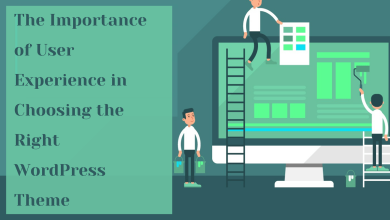15 Tips To Create Engaging Web Design

Engaging Web Design:
With the advancement in communication, marketing strategies have drastically changed. Marketing has become worldwide and complex at the same time. Good websites and a fast web engine are crucial in making customers. For small business owners, it’s a perfect opportunity to best sell their product. Online marketing is unique as the customer is approaching you. You have to fulfill the desires of the customer even before he checks in. The impression that the websites make, is the deciding factor in turning the visitor into a customer.
Below are the 15 tips that will assist you in creating an engaging web design and attracting customers to approach from different parts of the world;
1. Simple Design
Convey your message in an easily understandable way. Try to make your product more visible. Make it easy to read and to look at throughout the website. Do not try to over-educate the user by complexing the site.
2. Clear Features
Time is of the essence here. If the user has to indulge in learning the web page, then he/she might as well go with the understandable one. So, make sure he can easily contact you through the website. The features of the web page must be prominent as well and easy to navigate.
3. Action Buttons
The ultimate goal here is to make the visitor your customer or at least be in contact with him. So, the action buttons are the call, buy, get started, sign up,…. They invite the customer to easily get back at you. This improves the response and sells your product both at once.
4. Limited Content
Content is crucial as it describes the product. However, most of the time customers don’t require much. Fortunately, it’s easy to research the product before buying. You don’t want to give him the feeling that he has open a paper. Although, if your product does require an intro, you can attach links.
5. Visualization
The best way to sell your product is to visualize it. The visualization gives a real and comfy feeling. Visualization somewhat makes more impact than the text. It somewhat fills the page with colors while improving marketing. Animated videos that automatically start, are the best way to go.
6. White Spaces
White Spaces play a vital role in attracting user’s attention. White space gives aesthetic vibes which can keep the user focused for much longer. White space can be utilized as free of text and adds to relax the user. White relieves the eye which can be crucial in reading websites.
7. Perfect Color Combination
Colors are the key to captivating the user. You need to create a website in a sense as the user walks into your shop. He should feel the same contrast and vibes as attending in person. Demonstrate colors that match the product and the overall theme of the business. Make a good contrast of the theme and maybe change a little bit for each product, making the site more look alive.
8. Right Fonts
First of all, you don’t want to display too much content. Most of the visitors don’t have the time to possibly read all the related pages. So, they go with the one with less content. Why stretch when you can reach it easily. Now, for the less content, you need to be sharp. Pick the most suitable eye-friendly font with just the right size.
9. Compatible with all devices
This is a crucial tip. Designing a website that allows the user to easily scroll in all conditions. Most of the time, the websites show a major lack in mobiles in comparison to operating systems. As mobile is easy to access and handy, making mobile-friendly websites can be a game-changer for your business.
10. Partitioning
Rather than focusing on too much content or animation, you need to keep the middle ground. Making a perfect combination is key, which keeps the user busy. The best way is to divide the web page with section headers. Section headers work as a bullet point for the user to ponder while having some description. Description works as sauces to fill the taste buds.
11. Friendly and Talkative tone
A web page is a platform for marketing. In the meantime, it’s a medium for the customer to know about the product and business. You are more or less giving him the survey of your business and the product in general. If your tone is not friendly or open, then how can he feel that he is making the right choice.
12. Confirmation After Each Step
As there are so many users at the moment scrolling through your websites, a little error can lose you a loyal customer. It can cause distress. To avoid this, display a confirmation screen or message to the users to let him know that he has successfully passed the step. This keeps the survey interactive.
13. Related Adds and Products
To understand more about the user, add related products to the one user asked. This can improve clicks while assisting the users to find the perfect product. In the long run, show the relative adds according to the user sessions.
14. Testing the page
Websites often lack the basic or the simplest things. Developers can sometimes oversight it. Testing can be helpful here. You can also request your close buddies to test the page. New ideas bring change.
15. Reviews
Lastly, you need to keep a close eye on the feedback. Reviews help you in overcoming your own mistakes. It also assures the user that he is being heard. Adding, that the page is responsive.
We hope to provide you with the finest of tips to keep your websites interactive and user-friendly. The feedbacks help you with growing and moving forward. Although they can be a bit harsh and distressing sometimes. Nothing to worry about, get an ESA letter online for your four-legged pal to take it anywhere. They can be the best companions to console and keeps you motivated.