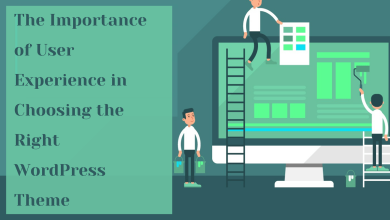Top PHP Development Tools to Use in 2022
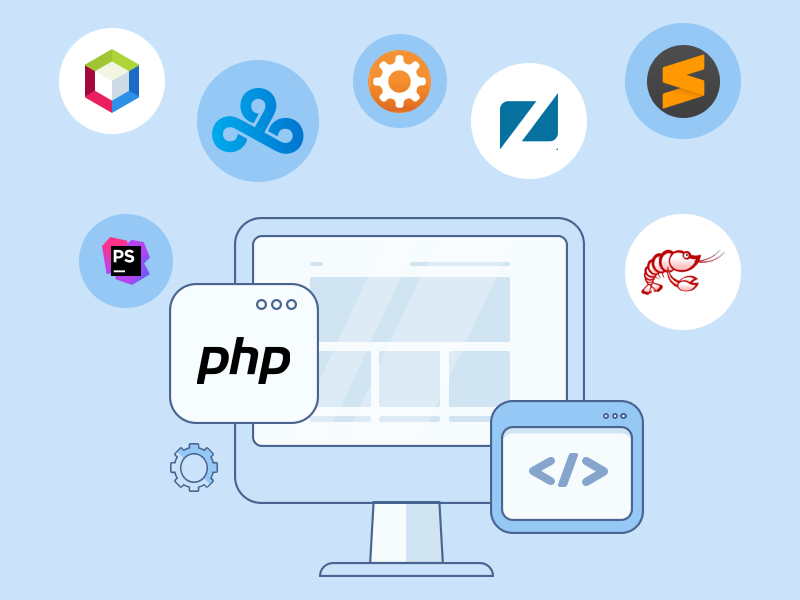
PHP has been counted among the most popular server-side programming languages since its creation in 1994, and it’s still going strong today. It is undoubtedly the most widely used programming language in software development worldwide as it holds a market share of 45.43%, as per Statista.
It is followed by ASP.net, Lua, CSS, etc. The infographic below offers insights into the popularity of PHP and PHP 5.6 worldwide.
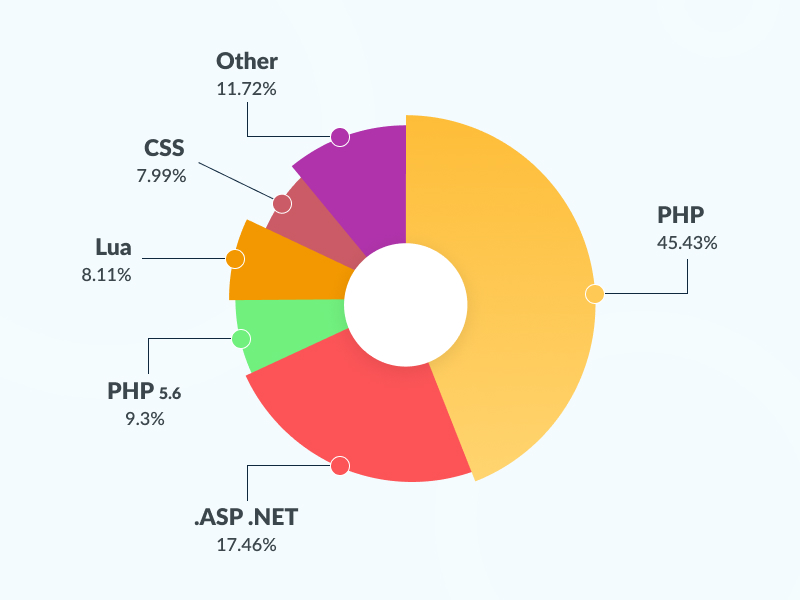
Source: Statista – Programming Language Software Share Breakdown
Its wide-scale popularity gets attributed to its simple learning curve, security, and PHP development tools. PHP development tools help coders complete even the most complex projects with reasonable ease and less time.
If you are a part of a software project, PHP development tools are a must-have on your bucket list. However, there are tons of them, so it can be hard to know which to choose!
Here are the ten best PHP development tools you can use in 2022 and beyond to make things easier.
- PHPStorm
- Netbeans
- Zend Studio
- Cloud 9
- NuSphere PhpED
- Aptana Studio
- Sublime Text
- CodeLobster
- Eclipse
- PHP DebugBar
Let’s explore them in detail.
Best PHP Development Tools to Use in 2022
1) PhpStorm – Enhancing Code Quality
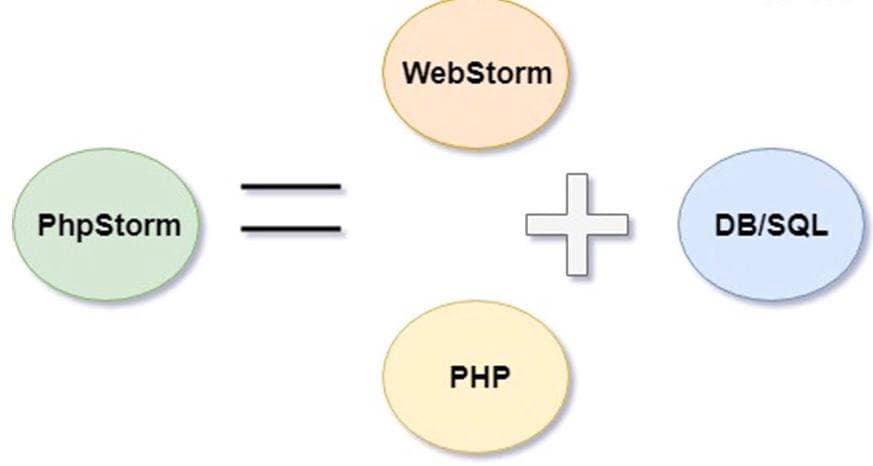
Source: Soject
PhpStorm is probably one of the best IDEs available on today’s market. It is compelling and offers developers many customization options to get things exactly how they want them. The software also has a built-in debugger, code intelligence, support for all major databases, and code coverage analysis.
PhpStorm’s latest release comes with WordPress integration capabilities and unit testing tools. These are all fantastic features that any developer will love using! All of it makes it an even more attractive choice for new developers!
Notable features of PHPStorm:
- Testing
- Debugging
- Code Quality Analysis
- Profiling
- JavaScript Editor
- Database & SQL
2) NetBeans – Command Line Argument
NetBeans IDE is a powerful, user-friendly, and completely free tool. However, suppose you’re only interested in using Netbeans for PHP development. In that case, you can download a small plugin that will automatically configure your environment so that there’s no need to learn all of its advanced features.
The most crucial aspect is activating XML support and setting an indentation setting with spaces instead of tabs. You can hire PHP developers to set an appropriate tab size and indention value enhancing the UX of the software. It also allows specifying command-line arguments, which significantly reduces development time.
Notable features of NetBeans:
- Project management
- Visual debugger
- Static analysis tools
- Code converters
- NetBeans Profiler
- Batch code analyzers
3) Zend Studio – Integrate PHP with Others
Zend Studio is based on Eclipse, a widely used Java IDE. It’s currently owned by CA Technologies (formerly Zend) and is a popular choice among commercial developers. Its interface includes a window showing you your entire site and providing context-sensitive help while coding.
Zend Studio also has some advanced features that make it easy to integrate PHP with other software. Although free versions are available, they have limited functionality and expire after 30 days of use. Developers can sign up for something more full-featured for annual subscriptions that allows downloading one year’s worth of updates.
Notable features of Zend Studio:
- Code Editor
- Debugging Tool
- PHP Profiler
- PHP Unit Testing
- Popular Technologies Integration
- Web Server Integration
4) Cloud 9 – Offers Hosted Development
Cloud 9 offers a suite of PHP development tools for creating websites, including a code editor with autocomplete and an integrated terminal. Developers can make your application in Cloud 9 using HTML, CSS, and JavaScript and then transfer it to Amazon EC2 for deployment.
Cloud 9 includes support for Node.js, Ruby on Rails, Python, and several other programming languages. It offers free access through its website and has paid subscriptions available and pricing plans that include hosted development environments.
Notable features of Cloud9:
- Built-in Terminal
- Continuous Delivery Toolchain
- Themes
- Keyboard Shortcuts
- Built-in Image Editor
5) NuSphere PhpED – Experience Automated Refactoring
NuSphere PhpED is counted among the top PHP development tools worldwide. It is a robust development tool that is easy to use and makes the development process easier. It allows access to quality features like: code completion, automated refactoring, autocomplete options, and other features.
All these things don’t cost you anything. Developers can use NuSphere PhpED on Linux and Windows platforms. Notably, the Linux version is better because it’s faster.
Notable features of NuSphere PhpED:
- Advanced PHP Editor
- PHP Debugger
- PHP Profiler
- Tutorials available
- SCSS files support
- Latest Standards for CSS3 & HTML5
6) Aptana Studio – Run Software Through Command Line
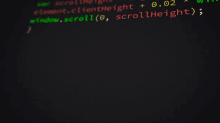
Aptana Studio is an IDE that also runs on a web-based platform. As with other IDEs, developers can use it for general coding and PHP development. Its features include code completion, syntax highlighting, and refactoring tools. It also has other powerful tools such as form debugging and support for popular frameworks such as Zend Framework 2, Symfony2, Yii2, and Laravel5.
One exciting feature of Aptana Studio is that it allows developers to run your software through a browser or command line. It makes Aptana extremely versatile because users can access their projects via virtual machines or cloud computing platforms like Amazon EC2 & Windows Azure Web Sites.
Notable features of Aptana Studio:
- Git Integration
- IDE Customization
- Integrated Debugger
- Deployment Wizard
- Built-In Terminal
- JavaScript Code Assistance
7) Sublime Text – Provides Cross-Platform Support
Sublime Text, a cross-platform text editor and source code editor, is another user-friendly programming platform that allows you to write codes efficiently. Initially designed for web development, developers can now use it for programming languages, including HTML, CSS, Javascript, etc.
It also comes with its application marketplace, where you can search and download several plugins that will significantly increase your productivity when developing applications. If you’re starting as a web developer or programmer and looking for a tool that makes things easier on you, Sublime Text might be what you need.
Notable features of Sublime Text:
- Auto-Completion
- Quick Text Insertion
- Faster Code Integration
- Text Snipping Tool
- Multiple Lines Selection
8) Codelobster – Facilitates Feature-Rich Development
CodeLobster is a cross-platform code editor and IDE (Integrated development environment) that supports more than 40 programming languages, including PHP. CodeLobster offers access to various tools that allow developers to manage everything from deployment and unit testing support to XML editing support.
Many developers prefer CodeLobster because it’s easy-to-use, feature-rich, and open source with a highly active community. It supports several development environments, including PHP, HTML5, CSS3, and JavaScript. You will be able to use CodeLobster with features such as syntax highlighting, error checking, code completion, etc.
On top of that, Codelobster can also help you build websites without prior knowledge about web development or coding. It offers a complete solution for Web developers who have absolutely no knowledge about programming languages like PHP, HTML, etc.
Notable features of :
- Code Highlighting
- Intelligent Autocomplete
- HTML/CSS Code Inspector
- PHP Debugger
- SQL Manager
9) Eclipse – Popular IDE
Eclipse is a renowned open-source integrated development environment (IDE) widely used among Java developers. According to several surveys, it’s regarded as one of the most popular open-source projects ever created.
Even though it was designed specifically for Java development, Eclipse has been ported to run with various other languages, including C++ and Python (as well as for web development).
Web developers writing HTML/CSS/JS can use Eclipse as a free editor and enjoy some additional functionality from plugins like Jetbrains PhpStorm or Zend Studio.
Notable features of Eclipse:
- Syntax Highlighting
- Syntax Validation
- Content Assistance
- Code Navigation
- PHP Debugger
- PHP Profiler
10) PHP DebugBar – Faster Debugging Cycles
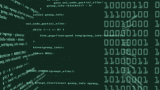
Counted among the best PHP Development tools for beginners, PHP DebugBar is a plugin that lets developers debug code in less time. It breaks down each line, shows you how to fix it, and even shows what went wrong with your code.
As such, it’s an excellent way for those who aren’t experienced with writing PHP code to gain insight into what they did wrong–and how they can improve their skills.
The only issue with PHPDebugBar is that it doesn’t come as standard with most versions of PHP. Instead, developers have to download and install it separately. However, installing programs shouldn’t be too much work for those wanting to step up their game for PHP coding!
Notable features of PHP DebugBar:
- Generic Debugging
- Smooth Integration
- Intuitive Interface
- Handles AJAX Request
- Includes Generic Data Collectors
- 100% Coding in JavaScript
Over to You
That was all about the top PHP development tools used worldwide. Leverage them to ensure quicker development cycles saving you time and cost. However, choosing the right tools is equally necessary to ensure smooth project development.
To be sure regarding what to include in your project, connect with a PHP development company.
Also Read: