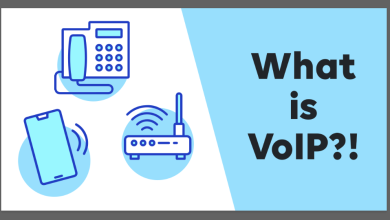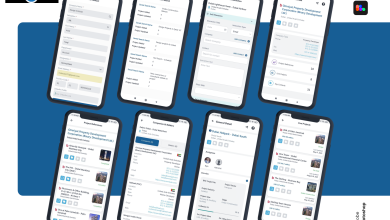Quick and Easy Ways to Repair a Broken Laptop Hinge

We understand laptops, their problems, how to repair them, and more!!
But have you ever heard of laptop hinges?
The laptop hinge is a component for the communication between the keyboard and the screen on the laptop. In simple terms, the hinge guarantees that the system’s screen remains in place without trembling, wobbling, or becoming too stiff.
So, if your laptop hinge breaks, any of these problems can occur, affecting your system’s efficiency and productivity.
Now, let’s say the laptop hinge is damaged!!
You will surely start wondering how to fix or repair it.
Of course, there are a variety of DIY options, such as using the additional bolts, glueing the hinge, or drilling it.
However, these methods will not be beneficial if the problem is severe or if DIY solutions do not seem to be appropriate.
So, let’s take a closer look at the laptop hinge, the various types of hinge problems, and how to solve them.
Laptop Hinge Working
As previously stated, hinges support the laptop screen, allowing users to open and close it securely.
The laptop’s interface is divided into two halves by two hinges on the left and right edges.
On the other hand, some tablets may just have a single hinge. In addition, if the laptop screen is opened and closed repeatedly, the hinges are more likely to have difficulties.
These may include:
- Hinges damaged into bits.
- The bolts’ shielding is destroyed.
- Due to a faulty connection, the screen’s display may not function properly.
Are There Any Chances of Repair/Replacing Laptop Hinges?
Of course, every problem has a solution; the solution may differ in each case, but you will always have it.
For hinge problems, the answer is the same.
So, let’s speak about the situations in which hinge issues must be addressed and what you can do to fix them.
- For instance, if your laptop is expensive or you recently purchased it, it is recommended to get help from experts for laptop repair.
- You can use social media channels like YouTube to help you solve your problem. This is because many people, including you, face similar issues, and professionals on such platforms provide solutions for all.
- It is recommended that you get expert technical assistance for severe problems or when the problem increases as a result of DIYs.
Also Read: Benefits of Cell Phone Repair
Damaged/Wear or Tear Hinge Indications
There are a variety of causes for hinge damage, some of which are simple to identify and others that are more difficult to locate.
The following are signs that your laptop’s hinges may be failing:
- You may face problems bringing the laptop screen to the desired angle, maybe 90 degrees or less.
- When you open or close the screen, you may hear unpleasant noises.
- When hinges become seized, you may not be able to detect the problem from the outside. And this could be a serious issue. Additionally, when you try to move the screen up or down, you may hear cracking sounds.
Ways to Repairing the Broken Laptop Hinge
Laptops, tablets, and other similar devices are not playthings, and it does matter if they stop working properly.
Furthermore, most laptop problems necessitate disassembling to be resolved. However, many people do not follow this option because they are afraid of reassembling the gadget.
As a result, we will present you with straightforward procedures that you can perform easily.
- Friction pads are readily accessible and useful in the repair of hinges. These pads make it easier to fix the screen opening hassles to some extent and reduce shaking.
- Furthermore, if your device is still under warranty, you can ask for a replacement from the company. Alternatively, contact the manufacturer, explain your problem, and they will assist you with troubleshooting methods.
- You can use glue to fix hinges, as we discussed earlier, but it may not last long if the hinge is under a lot of force.
How to Perform Disassembling of Laptop to Fix the Hinge
These tips are easy to perform and can help you save money.
- Begin with unplugging all the cords and connectors and remove the screws attaching the laptop base to its keyboard.
- Pen down the number of screws and their position to help yourself while reassembling.
- Using the flat head screw, detach the hinge panel above the keyboard.
- Detach the screen from the base and remove all the left screws.
- All of the hinges must be replaced with new ones.
- Using the notes, reassemble the laptop.
Ways to Avoid the Laptop Hinge Damage
In comparison to other components, laptop hinges are more easily damaged. As a result, avoid often turning up or down your device’s display to lessen the damage. This is because repeatedly raising and lowering the screen can loosen the hinges or cause the screen to shake.
Dropping the laptop, obviously, will have a greater impact on the hinges.
Also, many laptops come with no screws at all. So, if you want to loosen or tighten the hinge, ensure choosing the right screw size.
Furthermore, the force or pressure you use to open or shut the laptops matters. So, treat the hinges with care if you want your laptop to last a long time.
All in all, minimizing such damages might save you money in the long run by avoiding data loss and the need to hire services of data recovery in Singapore to retrieve the lost data.
Wrapping Up
To summarize, you may find a variety of hinge-related tips and techniques on the internet. Additionally, you can follow the directions provided by the manufacturers.
Hinges that have become loose can be easily detected. Additionally, creaking voices when opening the laptop display can indicate a problem with the laptop hinge.
Because the laptop display will not be in one spot where you want it, this loosening of the screen makes the laptop useless rather than useful.
This irritates the individual, especially if there is a work deadline approaching. Furthermore, a loose screen might cause connections or cables within the laptop to wear out.
Overall, you will not be able to enjoy working on your laptop due to troubles with the laptop hinge.
So, here’s where you can put into action the quick and easy ways we discussed above. However, if your laptop is under warranty, it is advisable to replace it rather than repairing it.
Also, the best thing you can do is hire professionals or go to a computer repair shop. This is so that they can assist you in determining the cause of hinge damage and providing the appropriate solution.
Hope you find this guide helpful in understanding laptop hinges, problems with hinges, and how to fix them!