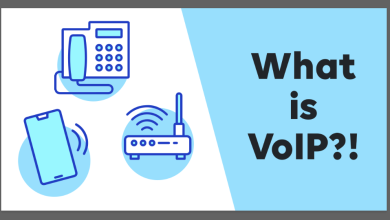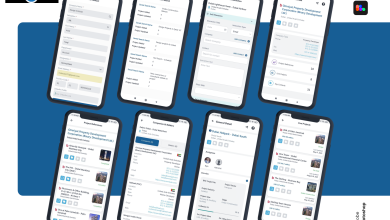Convert PST File to CSV in a Few Simple Steps While Preserving Integrity
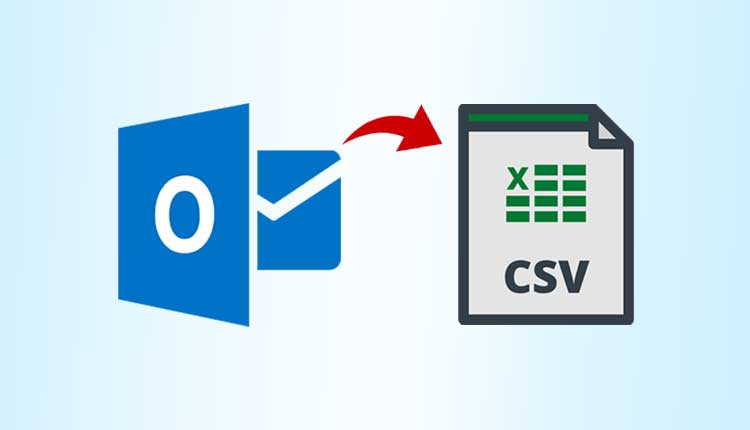
Do you wish to convert PST file to CSV file but are unsure how? If so, this post is for you. It is linked to a solution that enables you to convert hundreds of PST files simultaneously at your discretion. If you want to learn what that solution is, join us.
Well, PST files are ideal for storing large amounts of data; nevertheless, when you need to organise that mass of data, PST files cannot assist you because they lack such functions. Then only a file type such as CSV will suffice.
CSV is an excellent file format for managing, organising, and filing data. Therefore, if you have any type of data in PST, such as contacts with associated information such as names, email addresses, and home addresses, and you want to properly organise them, CSV is the ideal alternative.
Thus, in order to facilitate such data administration and to assist you in first converting the PST file to CSV file format, we give you a compatible solution. Therefore, take a look at it below.
An Excellent Way to Convert PST File to CSV File Format
The PST file converter is the method that allows you to convert multiple PST files directly to CSV format in a single operation. This method is the most straightforward for data migration since it incorporates a large number of features that, when combined, make the data moving more efficient and appropriate.
We should point out that this strategy is highly tailored to your individual task requirements. The programme is limited to PST files, therefore even if you are not configured with an Outlook account; it will still function properly because it allows you to choose whatever data you want to work with manually.
As a result, let us go over the process of manually selecting PST files and converting them in greater detail. We have prepared a step-by-step tutorial to assist you in this endeavour. As a result, simply follow the instructions to convert PST file to CSV as quickly as possible.
Details Instructions for Converting PST to CSV Format
- Download PST to CSV Converter to the device you have your PST files on. After that complete the setup and launch it to convert PST file to CSV.
- Click the “Open” tab, and then select the “Choose from a folder” from drop-down menu.
- Start browsing all the PST files that you want to convert to CSV and upload to the app.
- You’ll now find that all of your selected PST files have load into the given approach.
- Now you need to click the Export tab and then click CSV from the drop-down list.
- Browse the desired destination for the resultant files and then click the Save button.
Thus, these are the only procedures required to convert PST file to CSV. Once your data has been transformed, you will receive an email message. Additionally, you will obtain an option titled open folder, which provides direct access to your result files.
The data conversion task is now complete.
Following that, we’d like to discuss the key functions of this PST to CSV converter. To begin, it is vital to explain why this technique is ideal for you and why we recommend it to others; all of these questions may be answered by examining its functions. Therefore, please take a look at these.
Why You Must Opt for Our Suggested Data Conversion Technique?
No Account Configuration: One of the best features of this approach is that it does not require you to configure your Outlook account in order to convert your files. This technique is not dependent on an Outlook account. You have the option of manually selecting PST files from the device.
Mass Conversion: This method enables you to convert PST file to CSV files in batch. To be sure, you will not be constrained in any way. If you have a large number of files, you can convert them all concurrently and retain all associated properties.
Provide Preview: One of the significant advantages of this technology is that it provides a preview of all the data. Additionally, it functions as a PST viewer. Therefore, if you do not have any other means of verifying your files, please consider using this PST to CSV converter.
Important for Forensics Experts: To be sure, if there is a situation involving fraud or something similar, you can employ this strategy. It enables you to examine emails in hex and raw format, allowing you to inspect every element of the message, such as the sender and subject. If you have encountered any difficulty, this strategy is ideal for you.
Search Function: This strategy includes a search option that may prove to be one of the most beneficial for you. With this search feature, you may quickly locate any single phrase, email, or file. As a result, this strategy simplifies your data conversion task.
Browse for a Place and Rename the Backup Folder: This method does not require you to save files to a predefined location. You are free to make any selections you choose. This solution enables you to quickly name the backup folder. This will assist you in quickly identifying your files.
That concludes the discussion of the Approach’s primary functions.
Note: Before we conclude this blog post, it’s worth noting that the functions listed above are only a sampling of the many available; we’ve included them to help you gain a better grasp of the methodology. Therefore, if you want to fully understand the PST to CSV converter, you must utilise it.
In Conclusion
We’ve provided you with an approach that makes it very simple and quick for you to convert PST file to CSV file format. It supports bulk conversion of PST files to CSV files. Additionally, it includes a slew of useful capabilities that you can utilise to do a variety of tasks. As a result, if you were looking for a solution that simplifies data conversion to this level, you should give it a try.
You May Also Read.