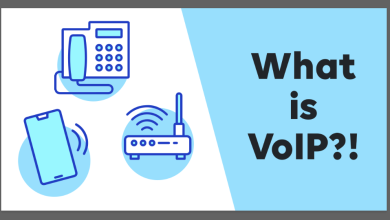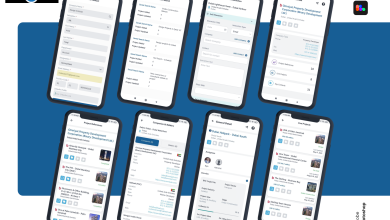6 Proven Ways to Ignite Your Laptop Performance
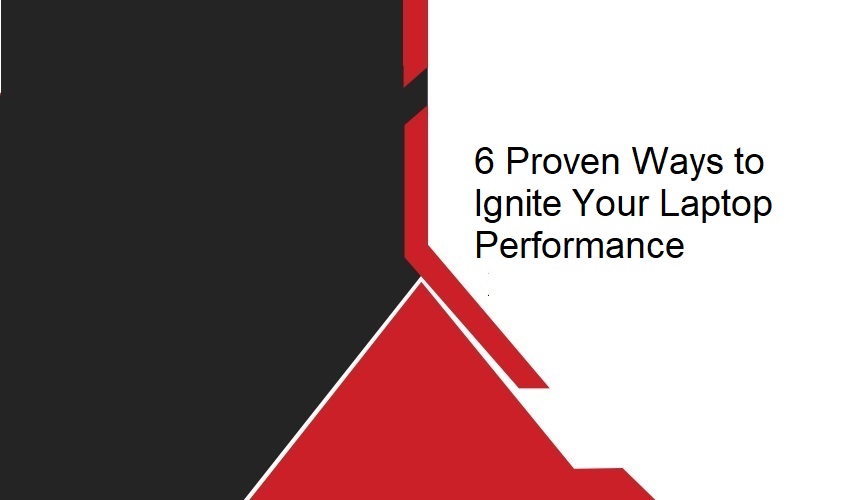
Undeniably everyone wishes to own a high-performing laptop to compete effectively in today’s fast-paced world. No matter if you are unable to run your desired application or you just want to reduce your laptop load time, there are numerous tips and techniques to speed up a slowdown system. From limited memory strain clearing to hardware upgrade, in this post, we are going to share tricks and techniques that work to elevate computer performance. Let’s have a look below to boost your personal or enterprise laptop performance without annoying.
-
Delete Unused Programs
No one can ignore the negative impact of hefty unused programs on laptop performance. Whether you have to install apps to accomplish various tasks or you need to speedily backup data to a laptop, ensure to delete unused programs every week or monthly basis to elevate the performance of your computer with ease. It is noticed that people who delete unused programs on daily basis, free up massive space on their hard drive. If your machine is full of useless apps then you need to delete them on the first priority. Or else you might need to buy server memory to make the most of your system.
-
Restrict Programs at Startup
One of the best ways to restrict programs at startup is to use the power of Task Manager. Manage some time to determine applications that takes an ample amount of time to start when your login to your system through the task manager. It will showcase to you the amount of VRAM consumed by applications every time when you are starting or using your system. Once you restrict hefty applications, always remember to restart your laptop to fulfill all your needs at a double speed. It’s much easier to restrict programs than to add additional hardware to your system.
-
Clear Cache of Your Web Browser
By spending a few minutes cleaning, the web browser cache, you can make a difference in the speed of your laptop. It is seen that a great proportion of computer users forgets to clean their internet browser cache over years. The internet junk files not only occupy hefty space on your storage disk but also slow down the speed of your browser. Make sure to clean the internet cache at regular intervals to stream and download content in a seamless manner. Further, if you are using a specific version of the browser for a long time, consider an update to experience nonstop internet browsing at lightning speed.
-
Disable Spyware & Viruses
When it comes to boosting laptop performance, it’s necessary to disable spyware or antivirus that is preinstalled. This is because due to the rapid advancement of technology it has become easy for internet users to defend their system from viruses and malware through advanced capability web browsers. Further, you can install the updated Windows Defender application to combat malware that may slow down your PC. By disabling or deleting third-party antivirus and malware app you will easily speed up your system performance as well as free up massive space.
-
Invest in RAM
There is no denying the fact that ram plays a key part to speed up the system. Whether you are using Windows 10 or previous versions operating system, by increasing RAM memory you can ultimately boost your system performance. If you are using the laptop for gaming purposes, then the ram upgrade will lift up your gaming experience like never before. Fortunately, there is an extensive range of memory available in the e-commerce store which you can purchase for your personal, business, and gaming system at competitive prices. If not, you will miss a great chance to ace all your goals related to high performing laptop with no regret.
-
Leverage an SSD
If you want to boost your laptop performance, then you must install a solid-state drive (SSD) in it. From quick boots to speedy installation and data sharing, you can run a number of processes speedily at once by considering an SSD storage disk. It will not only empower you to smoothly carry out your work operations on your system but also save an ample amount of time. Ensure to research your laptop models prior to installing an SSD. Otherwise, you will miss a powerful push that can help you to accomplish every task on record time.
Take Away
In the conclusion, we can add now that the information shared in the above passage is appropriate for people who want to speed up their laptop like never before. Try to free up space by uninstalling useless programs and cleaning your internet cache if you want to speed up your system in a pocket-friendly manner. Don’t forget to consider a hardware upgrade i.e., ram and SSD hard drive to noticeably boost your laptop performance.