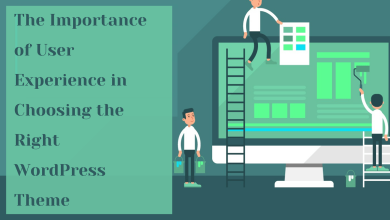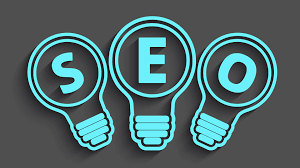Set up your Google Business Profile: Get your Business Listed
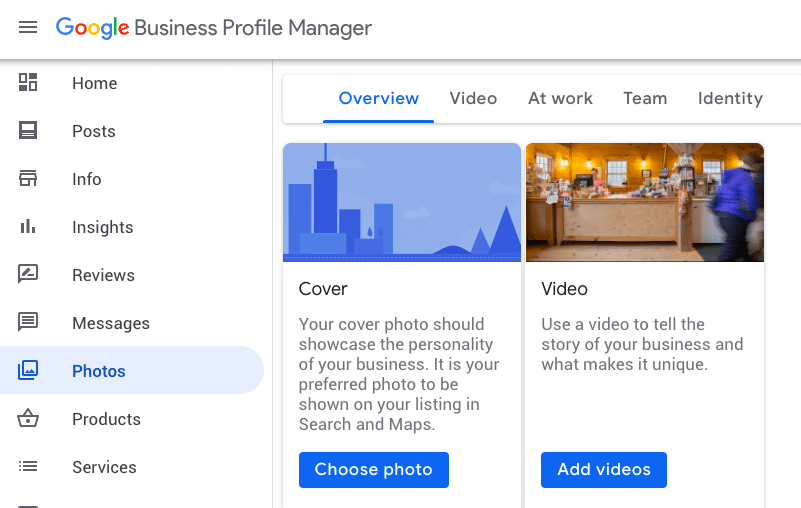
Google is the most eminent platform in the universe. The site presently has a market share of 92 percent. Adding a Business Profile to Google helps your local business stand out and attract potential buyers. You can stay current with your business’s presence on Google Search and Maps by using the Google My Business app. Google started this venture to support billions of businesses worldwide, this tool helps businesses showcase their goods and services effectively and efficiently so that they may entice more clients. Google Business Profile, previously known as Google My Business (GMB), powered by Google, is a versatile app it assists businesses in making them visible in the crowd.
Your free Google business listing has more capabilities than you may realize. It highlights your finest characteristics and makes it simple for clients to browse, educate about, and connect your brand when adequately optimized. Whether you’re a regional, national, or multinational business Google Business setup is a vast and ever-growing feature in local search, which is an important part of a full digital marketing effort. Google Business Profile is a free cloud-based business listing app.
If you have set up your business profile it lets you control the messages you want to communicate to your prospective clients. It can help you to establish a review presence allowing you to reply directly from the platform. It enables you to provide information and photographs about your company, such as its location, services, and goods. Having a Google business profile indicates that your organization is trustable. It also makes it easy for others to locate your company, whether or not they know about it. This handy tool is a must in today’s intense digital landscape. Businesses that wish to boom need to make their presence upright.
This wonderful tool helps businesses in the following ways:
- Controls business appearance on local Maps
- Update business information
- Connects with customers by answering their queries, and providing valuable feedback
- Updates about incoming events
- Monitors customer’s behaviors and buying processes
Step-by-Step Guide to setting Google Business Profile
Step 1: Setup your Account on Google /login if already have an account
Having understood the benefits that Google Business Profiles can provide, how do you create a new account? To establish your business profile, follow the given steps.
Open Google Business Profile Manager. You’ll be instantly directed into Google Business Profile Manager if you already have a Google account. Instead, log in using your Google account credentials or generate a new one. This free Google account lets access to other Google features such as Google Docs, Google Photos, Google Drive, and Gmail.
Step 2: Enter your Business Credentials (Name, location, etc.)
Make sure your name is spelled correctly and that you select Title Case (capitalize the first letter of each word.) You only get one chance to create a good first impression on a customer, so make it count. Be sure, you selected the right category.
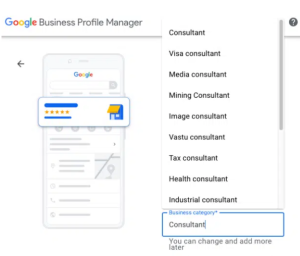
Step 3: Enter your Location/Region
Chose Yes from the options given if run a physical business that clients may visit. Then include your company’s address. You may also be requested to place a sign on a map to indicate the location. You can specify your service areas if your company does not have a physical presence where clients can visit but provides in-person services or delivery. If you don’t provide a physical location, Google will prompt you to define your location.
Click Next after selecting an option from the drop-down menu.
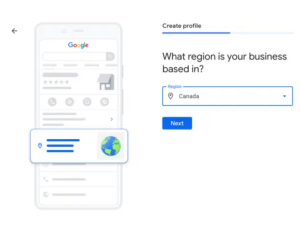
Step 4: Enter your Contact Details and Website address
Customers will be able to contact you if you provide your company mobile number and website URL. You don’t have to add a phone number if you don’t want to be contacted by phone. Google Business Profile monitors both calls and click-throughs, so assure your information is valid.
Click Next once you’ve finished adding your information.
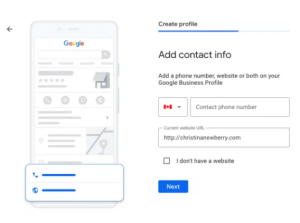
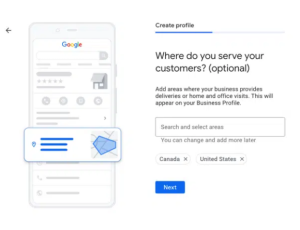
Step 5: Verify your Business Local listing on Google Business Profile
As per Google standards, you must validate your business listing, to effectively manage your data in Searches, Navigation, and other Google sites. The verification procedure ensures that Google has the correct information about your business and that only you, the owner or manager, have access to it. For verification, you are required to enter your original physical address, not your post office address. This information is solely used to validate your business neither shared with the public nor posted on your Google Profile.
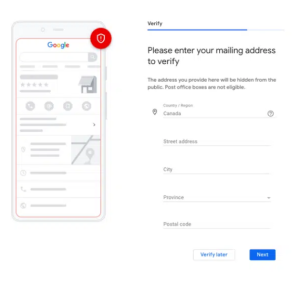
Click Next after entering your physical address. Different choices will appear on your screen to validate your account. Enter your five-digit code on the following page (or go to https://business.google.com/) and hit Verify
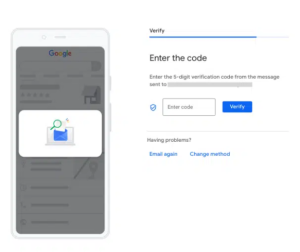
Step 6: Customize your Profile Settings
Once the verification process is completed, the next step is to customize your profile settings. Fill in your trading hours, message options, a description of your business, and images. Enter Continue when finished. You’ve landed on the dashboard of the Business Profile Manager.
Optimizing your Google Business Profile
If u have established a business profile it does not mean your job is done. Optimizing your Business profile is critical for getting the best of it. One of the most effective strategies to boost your impact and popularity in your local market is to optimize your Google Business page.
- Use Q/A Feature: Your profile’s Q&A feature can be extremely beneficial to your business, but you should make things fit for you.
- Use Keywords: Proper alignment of keywords helps to strengthen the relevance of your content. Don’t know where to begin? Use Google Trends and Keyword Planner to get ideas.
- Use Google Analytics and Hootsuite: To get to know about customer insights these tools are of great help..
Putting it Altogether
Leveraging this free Google Business Profile tool to its maximum potential will help you attract, engage, and convert new clients upright. Considering Google is redefining how people explore and interact with local companies, be sure to follow the steps above if you want to try and reach out to your audience and draw clients. Start building, claiming, and validating your Business profile immediately to make the most of this terrific and inexpensive tool.