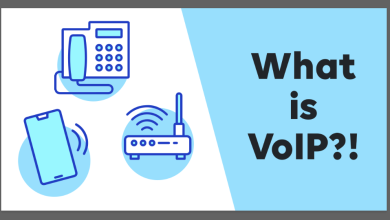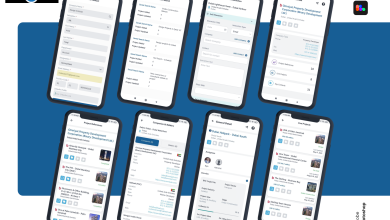Prevent Risks and Malicious Codes from by moving from WordPress to Headless Themes Themes
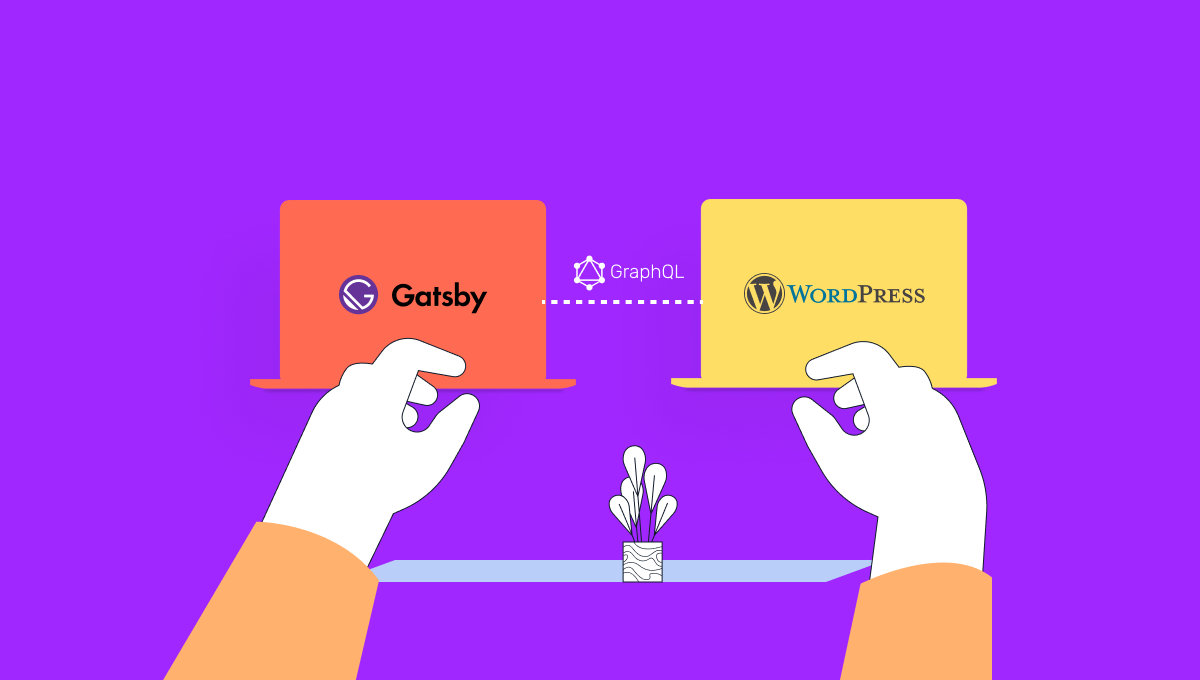
Have you wondered why and how are gatsby WordPress themes infected? How are the headless WordPress themes better and secure? The traditional WordPress themes are infected because of the hope of being installed into a website. Infected themes have backdoors that will be exploited by hackers to gain access to a site. Certainly, no one desires to install an infected theme for their website.
Mostly, the owners of the websites are not aware that they are using a malicious theme. So the question arises that where do they find such infected themes. There are several WordPress themes and plugins that include WP official repository. You can trust on Stackground some but shouldn’t depend on them blindly. Particularly when you are using some nulled themes or plugins or anything from an unknown source or untrusted one.
How does the Infected theme affect?
An infected theme can damage google indexing, SEO rank, and even break your website. First, you must know what are the reasons for pushing these malicious codes.
-
Access to your blog or website
-
Block some of your features
-
Redirect your URL to some spam links
-
Add their advertisements and banners
-
Get backlinks
How to Prevent your website from Infected Themes and Malicious Codes
The primary thing you must do is to check for the virus that you may not like. The technology you are using for building a website is very important. There are certain steps that must be followed for preventing the risk of malicious codes from the infected themes.
Install Plugins for Prevention
There are several plugins like virus total, TAC, or Malcare that detect the theme after installation and identify the unused code, and checks if the theme is safe to be used. Wordfence is also used for scanning plugins and themes for malicious scripts. Some of these plugins are found free and do not have an extra cost.
When you are scanning your themes and plugins you are installing more and more plugins that may affect the website performance like making it slow, lower SEO ranking, unresponsive on certain devices.
Use Trusted Platforms for Installation
You must use the trusted sources only to install a theme, ThemeForest is a trusted platform for Traditional WordPress websites. The WordPress themes that are available for free on the admin are also secure because it has a QA and checkup but you may have a limitation with the design and category.
Modern technology has revolutionized the digital industry and there is a new architecture for website building like Jamstack technology, it uses static site generators like Gatsby and Next and headless CMS like headless WordPress, Contentful, Strapi, etc. This makes the website more secure, fast, mobile-friendly, and scalable. Stackground is a trusted platform for providing Jamstack website templates build using Gatsby SSG and headless WordPress making it secure, fast, serviceable, and scalable.
Uninstalling inactive themes and plugins
The inactive themes and the un-used plugins must be uninstalled to keep the website secure and perform better. The backend must be basic enough to keep the performance higher and manageable.
Conclusion
The themes and the code can be verified manually if you are a programmer but you must not ignore the people who are non-developers and they are running a business of their own. The themes are very important for a business as they portray how your business will look like and for building a website for digital existence.
Technology also plays a vital role in security, on one side if there is a safe platform for building websites there is a technology like Jamstack for making the performance worth existence. Jamstack websites are faster, secure, scalable, serviceable, and simple to use and maintain with the CDNs like Netlify, Vercel. When you use headless WordPress in jamstack technology, you do not need extra plugins since the website is secure through technology and decoupled front-end.