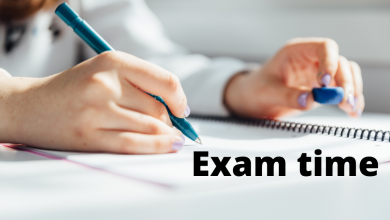Import Outlook Express to Outlook With Complete Storage Folder
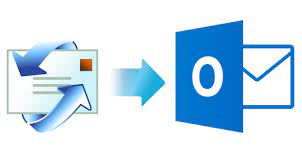
Summary – Would you like to upgrade your email client with the latest technology? Would you like to use features like saving emails with attachments, tasks, calendar, events and more security? However, if your answer is yes, then think about how to do it because you are using Outlook Express. Don’t worry, this article will solve your problem with a solution. Read the full article to learn how to import Outlook Express to Outlook.
Outlook Express is developed by Microsoft as an e-mail client only for e-mail exchange (sending / receiving). There are several email clients available in 2021 that not only exchange emails but also do a lot of work with amazing features. Although Microsoft has stopped developing and adding new features to Outlook Express. Now the Outlook Express user needs to change their email client as Outlook is a popular email client these days that offers many more features than any other email client. The user can use Outlook as personal or professional work. Outlook supports both Windows and Mac.
You have decided to switch your e-mail client from Outlook Express to Microsoft Outlook. But you think if I switch email clients, all emails will be lost and I will never see them again. Here you want a solution to import Outlook Express into Outlook. Outlook Express saves emails in DBX file format, on the other hand Outlook saves emails in PST and OST file formats. Due to different file formats, user cannot open Outlook Express DBX file in Outlook PST directly. Here you need to use DBX to PST converter tool to migrate Outlook Express to Outlook. Without taking a long time, you can start steps to import Outlook Express into Outlook with the help of a trustworthy and easy-to-use tool.
Method 1: Import Outlook Express into Outlook – Direct Approach
1. Download and install the DataHelp DBX to PST converter
2. Select a file / folder by clicking on the green “Select file” button or by dragging and dropping the functions
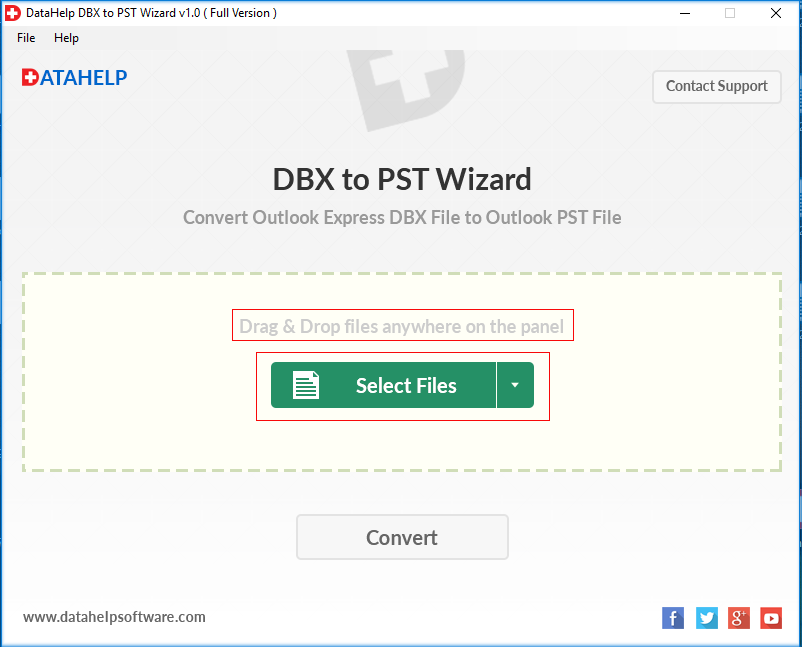
3. Click the convert button
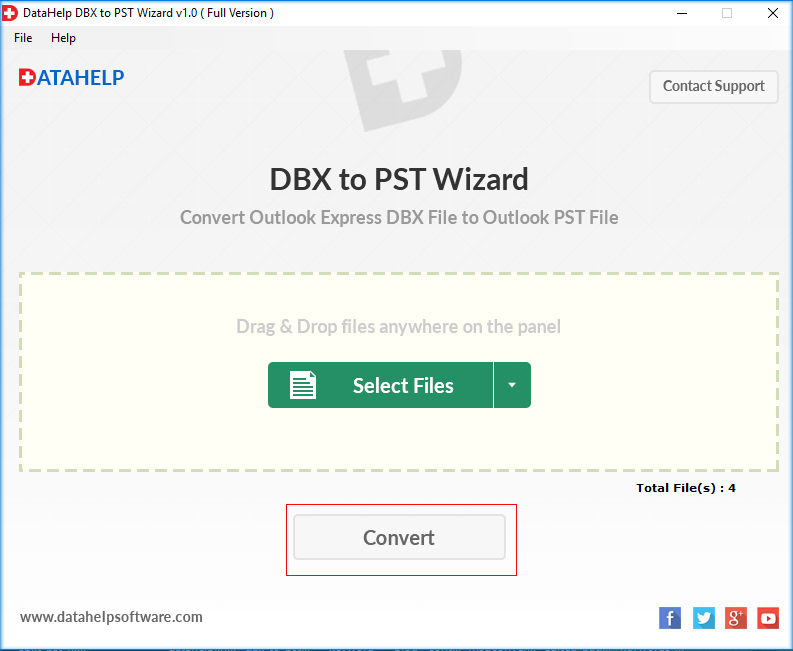
4. Choose the destination to save the converted PST file to your system.
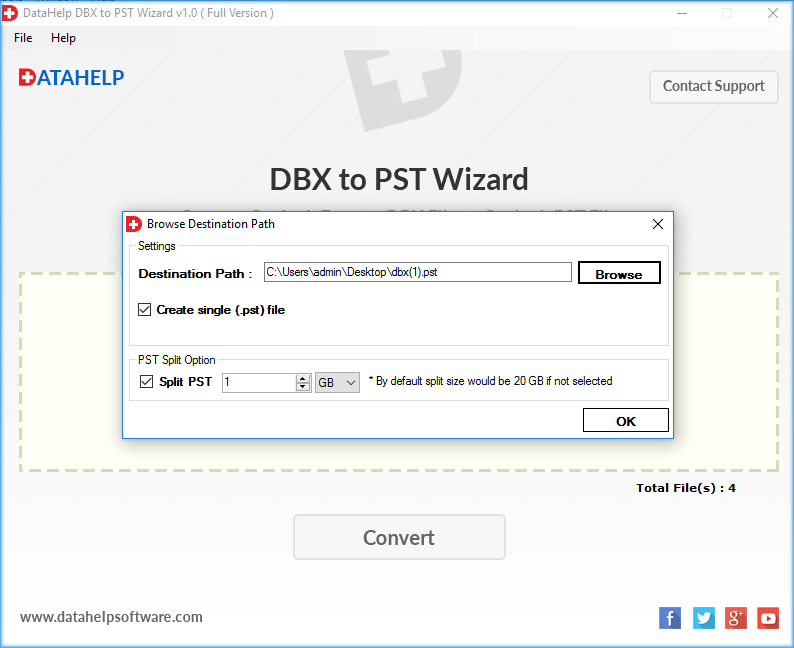
5. Click OK. The conversion is complete and the PST file will be saved in your selected location.
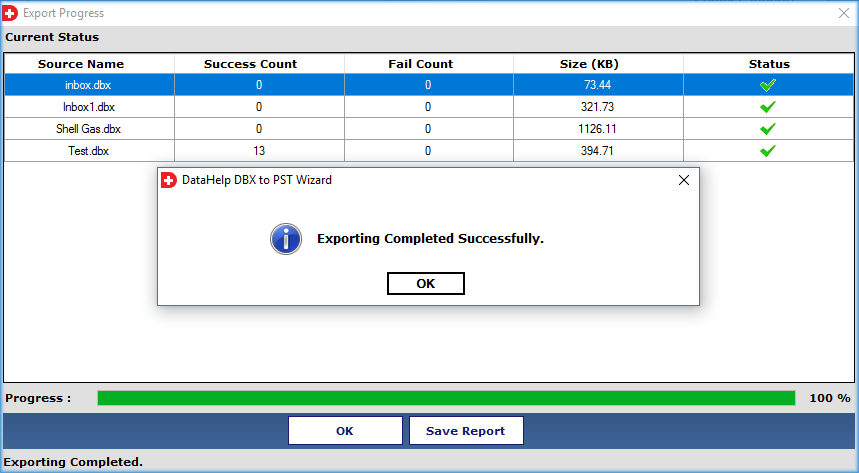
Note: This method does not require you to install an additional e-mail client in your system such as the Live Mail window. Even if you have a DBX file and you know how to import a PST file using the Outlook import / export tool, there is no need to install Outlook and Outlook Express in your system. The above conversion is done without an email client.
Steps of Import PST File to Outlook
Step 1: Open Microsoft Outlook
Step 2: Go to File >> Open >> Import / Export Wizard

Step 3: Select Import from Another Program or File and click Next.

Step 4: Select values selected by Outlook Data file(PST) and press OK.

Step 5: Choose the location of the PST file and hit Next button.

Step 6: Click the Finish button.

Benefits of the DataHelp DBX to PST Tool
1. Simple steps of the converter file without much effort
2. Convert a large number of files in just a few seconds
3. Features to convert all DBX emails into a single PST file
4. Convert emails with their attachments without losing any data
5. Preserve data integrity
6. Can maintain folder hierarchy
7. Ensure full data security
8. Give a free live demo to convert 10 emails.
9. Provide functions to save converted PST files to any location.
10. It is cheaper compared to other converters.
Conclusion
Users want to update their email client and Outlook is the best email client. However, they want to access and view their Outlook Express emails in Outlook, so they are looking for the best and most immediate solution to it. In this article, we introduced the straightforward and instant solution to import Outlook Express into Outlook. Advantages of the converter tool, like why you should choose this tool? I hope so after reading this article. Now you can migrate your Outlook Express to Outlook with no worries.
FAQ
Q. How do I export Outlook Express email attachments to Outlook?
A. You can export Outlook Express email attachments to Outlook by following the steps above.
Q. Is there any other way to migrate Outlook Express to Outlook?
A. Yes, there is a manual method available to transfer Outlook Express to Outlook.
Q. It is mandatory to install Window Live Mail for conversion when we manually import Outlook Exprees into Outlook.
A. Yes, it is mandatory for the manual method. Without the Live Mail window, the user cannot perform the migration manually.
Also Read: https://postpear.com/how-to-recover-files-from-unrecognized-usb-flash-drive-know-instant-solution/