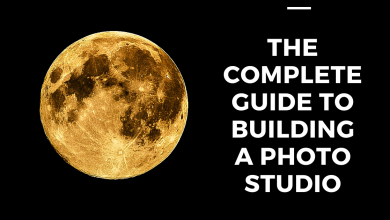How to Print a Poster without any Errors

Whether you’re making posters for an event or just want to hang one up in your house, printing a poster seems like it should be easy—after all. They’re usually small in size and have simple designs with only a few colors. However, if you want the perfect poster without any errors. You need to follow these five tips when printing your poster to ensure that it will turn out exactly how you envisioned it.
Get Correct File Type
Make sure you have selected and uploaded the correct file type. Some posters are printed directly from PDFs, but it is more likely that you will have .TIF, .JPG or .PNG files on your computer. If you don’t know what file types your poster needs to be in order for it to print out correctly, ask for help from someone who does (or search for information about how different file types work). Create a Template. This can be as simple as creating two pieces of paper that match up with one another. Or printing off several pieces of blank paper and cutting them out in order to create an outline of your poster.
Resolutions for Printing Posters
If you are printing for your business. It is best to use print shops that can offer you help on making prints and you can also get feedback on how your work can be done better.
Before printing, make sure that you have chosen a quality paper for your design and make sure that it gives good contrast with your image as well. You also need to ensure that all of images are in high resolution or else. They will not appear in their true colours when they print.
Most professional printers will tell that sometimes if an image has been edited there is a chance of pixels being lost due to which colours could turn lighter or darker than before editing. Use images only of high quality and ask professionals what type of paper is ideal for them.
Size Matters
Before you start printing, make sure your poster is sized correctly. The most common mistake is to send a file that’s too large (or out of spec) for your printer or material. Whether you’re using an online service or going in-store, ask about poster file specifications first.
If you can, get them on paper (so to speak). Different printers use different specs and there are many variations even within brands. A PDF document with guidelines will save you time and money down the road. Also, be sure your print shop understands your requirements up front. Can they print single-sided or double-sided? What type of paper do they have available? Is it thick enough for outdoor posters?
Using Image Resize to Enlarge Images
As you know, you want to make sure that your images will print in an appropriate size before sending them off for printing. If you need to enlarge an image and don’t have Photoshop or another image-editing program at your disposal. Then consider using online software like Canva.
They have both free and paid options (I usually recommend paying for access to premium tools). It’s also important that when enlarging images you keep them in their original file format (JPEG or TIFF). That way, when you’re finished editing them they will look just as good as they did before. This is more critical if you’re printing photos than it is if you’re simply creating a poster with illustrations on it.
Order the Right Paper
Make sure your poster is printed on paper that’s appropriate for printing large images. For example, matte photo paper or glossy, heavy-weight presentation paper. You don’t want regular copy paper the ink won’t adhere well and you’ll end up with smears of color or light spots.
Don’t try to print your image on both sides of a thin sheet; it’ll be hard to hold and even harder to display. Instead, order one piece of thick poster paper and have your printer either fold it in half (for panoramic posters) or cut it down into sections before poster printing in london. Your printer should be able to help you do all that for free, so just ask!
Use Quality Inks
Quality printing inks for your poster are extremely important. You want to look for printers that use pigmented inks. The quality of your printer is an essential factor in whether or not you will have any issues with prints being faded, distorted, or even smeared and damaged.
Look for high-quality printing, as it will keep all of your hard work looking professional throughout its lifetime. Keep in mind that ink can also fade over time when exposed to direct sunlight. So keep your posters out of direct sunlight if you’re concerned about maintaining their quality and longevity.
Proofread!
A sloppy poster isn’t as bad as no poster at all. Remember, once it’s printed, you can’t go back and change anything. Proofread your poster thoroughly before hitting print or sending it to a professional printer.
The best way to catch errors is by rereading what you wrote while paying close attention to grammar, spelling and punctuation. You might also want to enlist someone else with decent writing skills . But who doesn’t know about your topic for another set of eyes.
Cut Carefully and Fold Nicely
Before cutting your poster board, make sure that you have folded it nicely. A lot of people take things like cutting boards and straight edges for granted when they are actually very important parts of printing posters and other materials. If you don’t have them.
You can easily get them at office supply stores or sometimes they are even provided by printers as part of their offerings. Make sure that if someone is helping you cut your poster, they don’t accidentally move it while cutting.
Finishing
Posters are big and bulky, so it’s crucial that you check your printer’s manual and unpack it carefully before beginning. When possible, place all boxes on a table or other flat surface in an area with plenty of light so you can see what.
You’re doing and make sure everything is where it needs to be. Label all packaging clearly with bold letters as well as an arrow indicating which direction is up—this way. If something slides around during shipping, it won’t get damaged during transport. If your printer has adjustable features such as rollers or hinges, make sure they are in position before unpacking and starting.