How to Migrate MDaemon Multiple Folders to Office 365?
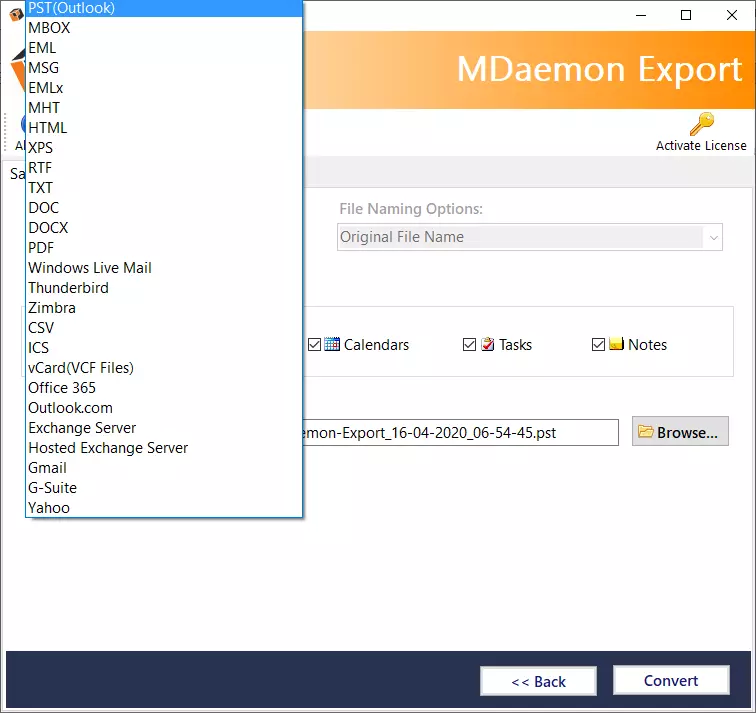
Many users nowadays are questioning about “how to migrate MDaemon multiple folders to Office 365 account?” In case, if you are being one of them, then stick with the article and go with it’s flow. In the following blog, one will get the appropriate method which will help in migrating multiple folders from MDaemon to Office 365 directly with mails, attachments, notes, contacts, tasks and calendar. But, at first, it is necessary to understand why the migration need arises in the first place.
Overview – MDaemon and Office 365
MDaemon is a known groupware email collaboration server. It is introduced by Alt-N Technologies which is now popular as MDaemon Technologies. It offers multiple services to users such as MDaemon Desktop, MDaemon Webmail and MDaemon Email Server. MDaemon supports different client-side protocols such as IMAP, SMTP/MSA, POP3, CalDAV, CardDAV, webmail and optionally offers ActiveSync for mobile clients and MS Outlook and its Connector for Outlook as an Add-On.
The MDaemon equipped with a built-in spam filter with the support of Heuristic and Bayesian analysis, SSL/TLS encryption, client and server-side encryption, public/shared folder support, mailing list and support of groupware data sharing i.e. contacts, calendar, tasks and notes. It is also the root for MDaemon Tech’s Security Gateway for MDaemon Email Servers.
MDaemon is a remarkable server but due to its limited space, users need a secondary option where they can store unlimited MDaemon files and folders. It is mainly utilized by small scale organizations. Thus, users need Office 365 application to keep additional database.
Know About Microsoft 365 Application
Office 365 is now pronounced as Microsoft 365. The name is changed to Microsoft 365 to reflect advance range of benefits and features in the subscription, to cater the desired and unique requirements of businesses and individuals. A Microsoft designed cloud subscription-based program which independently works without any installation and able to store unlimited files with 100% security. It is completely similar to offline MS Office Suite package. MS Office 365 has all the apps that are available in local Office suite such as Excel, OneNote, PowerPoint, Word, SpreadSheet etc. Microsoft 365 has different plans and pricing for home, business and enterprise such as extraordinary productivity apps for individuals and families, productivity solutions for both small and medium-sized businesses, offers enterprise-grade productivity, security and management. Let us know some benefits offered by MS Office 365:
- Complimentary 1TB OneDrive cloud storage
- Allows to install software on multiple devices such as phones and tablets
- Updated Office apps versions such as Excel, Outlook and Word
- Special Updates and Upgrades are unavailable to other customers
These wonderful features of Office 365 are proof why users are moving to Office 365 environment from desktop-supported applications.
Solution of Migrating Multiple MDaemon Folders to Office 365
The process of migrating multiple MDaemon folders to Office 365 can only be performed directly through third party solution. Because, no direct manual method is present which can help to carry out the desired task. Still if you are seeking one, then you can try MDaemon Connector for Outlook, the add-on. Download and install it on your system, then synchronize MDaemon account with MS Outlook, extract MDaemon files into PST format and then import PST to Office 365 using Drive Shipping Method or Network Upload. However, the entire process could take long hours to migrate multiple MDaemon folders. Because it is one-by-one process. Moreover, make sure that you take full backup of MDaemon data before performing manual solution in case if unexpected data loss happens. Also, perform it under expertise guidance.
Best Alternative Method
Otherwise, try MDaemon Converter application. A powerful and remarkable utility to migrate multiple MDaemon folders to Office 365 in a single time. The time-saving software is easy and simple to operate. All technical and novice users can utilize the application in implementing batch migration process. MDaemon Migration Tool carries rich features which we will discuss in a further section. To understand its operational steps, follow the steps mentioned.
Steps to Migrate Multiple MDaemon Folders to Office 365
Follow the below step-by-step procedure to migrate multiple MDaemon folders to Office 365 environment:
- Download, run and open MDaemon Migration Tool on Windows.
- Upload required MDaemon user files and folders by using Select Files and Select Folders button.
- Choose “Converting Multiple MDaemon Users” for migrating multiple MDaemon users at one time. Click Next.
- The uploaded files and folders of MDaemon will be scanned and analysed completely and then listed in a hierarchical structure with check boxes. These can be used for selective MDaemon file migration, if required. Click Next.
- Set Office 365 as a saving option by clicking drop-down menu of Select Saving Option.
- Enter Office 365 credentials and select I am Admin option (if entering O365 admin details).
- Apply sub-options as per need i.e. copy to default folders and filters.
- Press Connect.
- Software opens Mailbox Mapping window. Go to Select Users option, choose required O365 user in which one needs to migrate MDaemon multiple folders.
- Press Export. Now process immediately starts and shows live process window. After all files and folders transferred, message will pop-up quickly on the screen “Process Completed Successfully”.
Powerful Features of MDaemon Conversion Tool
- Batch Migrate MDaemon Folders to Office 365 in a single time.
- Supports different Filters for selective migration process.
- Able to export MDaemon mailboxes with emails, contacts and calendar.
- Copy to Default Folder option available to transfer MDaemon files in already existing folder items of Office 365 account.
- Allows to export multiple MDaemon users account to O365 at once.
- Advance I am Admin option is present which will help in batch migration.
- Includes 20+ different saving options other than O365 such as PST, EML, MBOX, MSG, PDF, Thunderbird, WLM, Exchange Server, Outlook.com etc.
Conclusion
The entire article highlighted powerful method to migrate multiple MDaemon folders to Office 365 account directly. MDaemon Converter is a complete reliable and cost-effective utility which is programmed with numerous features that helps to accomplish users desirable process. To know it clearly, download free demo and migrate first 25 files from each MDaemon user folder free of cost. Try the tool for other saving options as well such as MDaemon to PST, EML, MBOX, PDF, MSG etc.
Also visit: https://postpear.com/how-to-import-nsf-files-into-outlook/



