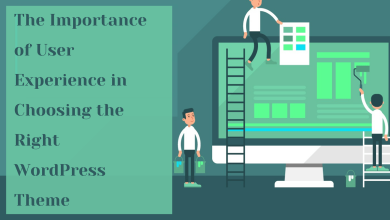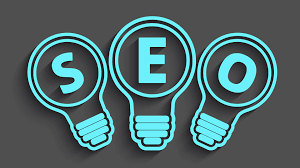How to Leverage Dynamic Search Ads for Your PPC Campaign

Dynamic Search Ads (DSA) are well known to the advertising industry since they have been in the market for a while. However, many enterprises are not utilizing these ads to their full potential. If you are maintaining or running a Google Ads account, it’s still not too late to add a DSA campaign into your mix. Google’s search ads are the easiest way to scale traffic to your website along with finding new keywords that you missed in your previous campaigns.
Currently, both Bing and Google provide DSAs as an alternative to automatically manage PPC ads for your search campaign. This feature is used by plenty of PPC campaign management services in order to reach the maximum audience. So if you are still looking to gain some insights on how to benefit from these search Ads, here is a comprehensive guide for performance marketers.
Let us first understand, What are Dynamic Search Ads?
DSAs (Dynamic Search Ads) are the advertisements generated by Google by default based on the content present on your website and the user’s query. Sometimes creating targeted ads can be time-consuming, especially when you have a large scale business with an extensive inventory. In such times, DSAs can support you by finding relevant customers on Google and offer them the most appropriate offer.
Working of DSAs :
DSAs can utilize your business website and distribute ads based on the content available. Basically, they maintain the relevancy of the user’s search query. While you are setting up the process, you get to choose all web pages, specific landing pages, and unique dynamic target categories.
Once you are done with finalizing your targets, you are told to create your advertisement. However, it is dynamic content, and you have enabled the algorithm to analyze the best content available that matches the query. This way, DSAs will automatically produce headlines for your Ad copy and the ultimate URL of the link to the relevant landing page.
Benefits of using DSAs in your PPC campaign :
Time-efficient
It saves your time by ruling out making keywords. It instead helps you utilize that time in landing page targeting, total website landing pages and choosing the categories.
Relevancy of ads to the user’s query
DSAs allow Google to explicitly develop the Ad headlines that align with the user’s concerns, trying to make them as relevant as possible.
Discovering new Keywords opportunities
The size of your keyword does not matter in the search campaign. There is always going to be gaps in your account. In such times, DSAs capture new keyword opportunities to extend your traditional search campaign.
Here’s How you can Create Dynamic Search Ads :
Create a new campaign
- In your Google account dashboard, click on “Campaigns” at the left on the page menu.
- Choose “New Campaign” and the “Search Network”
- You will be told to select at least one goal for your campaign.
- After this, write the domain name where you want to target your Ads and then go to “Continue”.
Select languages and target locations
- Go with the general set up by naming your campaign.
- Select the desired locations to target your Ad.
- Further select languages for your ad campaign.
Set up the bid strategy
- You can either bid for an automated bid strategy where Google helps you optimize bids or go with manual bidding.
- In the case of Dynamic search ad campaigns, target enhanced CPC automated bidding or CPA in your recommended options.
- You can also enter your budget in the bid limit (optional).
Enable DSA
- Extend your additional settings and click on DSAs
- Then choose “Enable DSAs” in the campaign checkbox
- Further, “Save and continue” after creating your dynamic ad group.
Create a Dynamic Ad group
- You will be prompted to the next page, where you will see options for your group type.
- Name your ad group and set your general default bid. This is also where you have to choose your landing page, page feed and categories.
- When you are finished, go to “Save” and move to “Create Your ad.”
Create Ads
- You can add more advertisements to your ad group simply by clicking on “new ad”.
- Define your description text.
- Click “Done” and “Save and Continue”.
Conclusion
Many PPC campaign services believe that creating a relevant ad copy will always need human insight to optimize its goals. Even if you have a keen understanding of all kinds of marketing processes, be sure that you are not missing out on any useful trend. DSAs can give you the power to combine your ad copy with relevant headlines along with your user queries. So what are you waiting for? Go ahead and try out DSAs for your next PPC campaign.