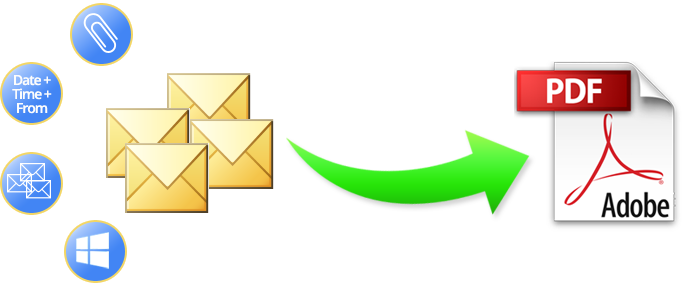
Are you an Outlook user and want the answer for how to copy Microsoft Outlook Emails to PDF External Hard Drive query? Then this blog is exact for you because you can get multiple solutions for copying MS Outlook emails to PDF Adobe documents. Outlook & PDF both are popular among users and thousands of users may have the requirement to know how to copy Microsoft Outlook Emails to Hard Drive PDF file format. In this blog, you will get –
- Method 1 Copy MS Outlook emails to PDF directly
- Method 2 Copy Outlook MSG files to PDF Manually
- Method 3 Save Outlook all MSG emails into PDF at once.
Therefore, read this blog till the end and grab the opportunity to achieve all answers for Outlook MSG file to PDF migration query. Before going the migration solutions, we will understand about the PDF & Outlook.
Overview Outlook MSG & PDF
Outlook is the default mail client of MS Office that is provided by the Microsoft Team. It is updated from time to time with advanced additional functions. Outlook supports lots of advanced functions – contacts, emails, calendars, notes, tasks, journals, reminders, etc. Outlook supports PST file extension to store its all data (emails, contacts, address book, notes, etc.) and supports MSG file extension to store single mails & contacts. Anyone can save selective mails of outlook in MSG file format by drag & drop method. Basically, Outlook is used by personal & professional purposes to manage & mailing services.
PDF is the standard document file format of Adobe Reader. It is used to represent documents in all over the field. PDF Adobe Reader supports multiple devices – Mobile, Computer, Laptop, Desktop, iPhone, etc & Operating Systems – Windows, Mac, Linux, Android, etc. to load PDF files. PDF is a document file and does not only support text functions even it also supports metadata, formatting, images, hyperlinks & attachments functionalities. It also provides user & owner password protection facilities to save documents from unusual access. Today, It is used in all places – hospitals, courts, colleges, lawyers, schools, offices, etc.
Why Users go with PDF from MS Outlook
After reading about Outlook & PDF Adobe, we can understand that PDF is an important & universal document file format and in demand among users to show documents. So it may possibility that user may have the requirement to transfer Outlook mails to PDF. To copy Microsoft Outlook emails to hard drive PDF, there may lots of other reasons – changing job, workplace demand, need saving mails as documents for future reference, etc.
Method 1. How to Copy Microsoft Outlook Emails to PDF Directly
If you are using Microsoft Outlook and have a requirement to copy few Outlook mails into PDF then you can go with direct migration method that can copy Outlook mail in PDF in single mode. Follow the given steps to know more about the direct method –
- Open Microsoft Outlook and launch it on your desktop screen.
- Select Outlook Mail which you need to save in PDF.
- After selecting mail, go to File Menu and click on Print option.
- Then Choose Microsoft Print to PDF button.
- Go to Print-options from Microsoft Print to PDF (it can save Outlook emails to PDF with attachments but for that your printer should save as default printer.)
- Tick on the save mails with attachments option and click on Ok button.
Method 2. How to Copy Microsoft Outlook Emails to Hard Drive PDF Manually
If you have Outlook mails backup as MSG file format and want to save them in PDF file format on your hard drive then you can follow the given steps that will help to save MSG files in PDF documents.
- Select any MSG file which you want to copy in PDF.
- Open them in MS Outlook and go to File menu & Save as option.
- After that choose HTML format and save the file in HTML file format at any location.
- After that, select the saved HTML file and open it in MS Word.
- Go to File Menu and click on the Export option.
- After that, choose Create PDF/ XPS documents option and click on Create PDF/ XPS.
- Choose a location where you want to save the PDF file. Click on OK button.
Drawbacks of the explained Methods
- Both explained methods can copy single Outlook mail in PDF at once.
- Both take lots of time for saving multiple MS Outlook messages to PDF Adobe documents.
- Direct method cannot save MS Outlook emails to PDF with attachments if your printer is not saved as default printer.
- The manual method cannot copy MS Outlook mail messages to PST with attachments.
- Sometimes, both explained methods don’t provide exact mails migration safely.
- Sometimes, both fail due to technical issues.
Method 3. How to Copy MS Outlook MSG Files to PDF Alternatively
If you have lots of Outlook MSG Files and needed urgent migration solutions with 100% accuracy, then you can go with PCVARE MSG to PDF Converter that is a competent mails migration solution to copy Microsoft Outlook into Hard drive PDF file format. It is safe, advanced & simple emails conversion tool to copy all MSG files to PDF at once with batch mode. It supports batch migration to copy Outlook emails to PDF quickly. It doesn’t only provide the option to save output PDF files on your desired location; even it supports saving resultant files in the source location. It also copies Microsoft Outlook MSG files in Hard drive PDF documents with metadata, formatting, images, unread status hyperlinks including attachments. Still, it has the ‘Convert Attachments as PDF’ option to copy MS Outlook emails & their attachments into PDF with all details.
It is fact that everyone would like to take a test. To know the complete working process before going with the complete migration processing. So you can also download the MSG Conversion to PDF tool and copy 25 MSG emails of Outlook into PDF at free of cost without any issue. Therefore, you are capable to know how to copy Microsoft Outlook mails into External Hard Drive PDF file format or how to copy MSG files to PDF document without any cost or charge.
Read this blog to convert EML file to PDF >> https://postpear.com/how-to-convert-email-into-pdf-file/