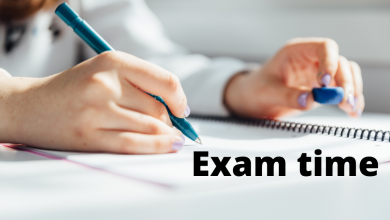How to Add or Delete Reminders on OPPO Phones?

We are so bombarded with information that it is easy to overlook the most important. Luckily, our smartphones do more than just assist us with web research. If you’re not yet aware, you will be pleased to learn that you can set a reminder on an Oppo. This article will show you exactly how to carry out this operation. To accomplish this, we will first see how to programme a reminder on your Oppo’s agenda, followed by how to put in place one on your device clock.
How do I use my OPPO’S Calendar to set up a one-time Reminder?
- Open calendar/event agenda on your OPPO phone.
- Select a day on which you want to set a reminder alarm.
- Now press the icon “+” to add an event.
- Now choose “title”. Add the title, for example, “Jhon’s birthday”.
- Now choose “start” and “end”.
- Select if you want the reminder for the whole day or a specific time of the day.
- In addition to the time, you would like your reminder to be alerted to you, you can schedule a notification that will notify you a little before the event’s start time, and you can even customize that this notification is sent to you via email on your Oppo.
How do I plan a daily or recurring reminder VIA my OPPO’s calendar application?
Finally, if your task is recurring and you do not want to schedule reminders every time, you can use the “Repeat” button to specify whether you want this task to be repeated every day, every month, or every year. Assuming it is a monthly reminder, but only for one year, you will need to select the length of this period in the last tab » Duration ».
How do you set a reminder on your OPPO’s clock?
After you’ve seen how to configure a reminder on your Oppo’s calendar, we’ll show you how to do it with your Oppo’s clock application. Unlike a reminder on the agenda, which is meant to serve as an alarm clock or everyday reminder for a repeated task, such as taking the pill or thinking about reading your messages, the clock is intended to serve as a one-time reminder for a one-time event. You can, however, schedule reminders for any day of the year by clicking on the calendar icon. If you have any doubts about whether your phone is set to the correct time, read this article to learn how to adjust it.
Here’s how to use your Oppo’s clock to set a reminder:
- Open “clock” on your OPPO smartphones.
- Select the icon “+”.
- Chose the day when you need your reminder to be set.
- For one time reminder, set the time.
- Chose if you want the vibrator, activator, or alarm ringtone.
- You also can pair it with a notification alarm that will sound after your reminder at intervals of 5 to 30 minutes and 3 to 10 times.
Delete reminder on OPPO phones:
Deleting reminders is very easy as compared to adding reminders. It will not take more than 1 minute to delete the reminder. Follow the following easy and simple procedure:
- Open the Google app on your OPPO smartphone.
- Select your profile picture at the top right corner.
- Open reminders.
- Select upcoming reminders.
- Press deletes.
Bottom line:
Setting reminders make your life easy. As everyone is very busy these days and forget many important things on daily basis. So, to cater to these problems develop the habit of setting reminders. Also, if you want to delete them, the procedure is explained above.
All the latest OPPO 5g phones are available at the online OPPO store, One of them are mentioned below:
OPPO best mobiles for Mobile Legends
Are you an anime aficionado? Tired of the same old anime MOBA games? We may have just discovered a fantastic anime game for you. Introducing the next generation of MOBAs, a video game that promises a one-of-a-kind experience. Mobile Legends: Bang Bang ushers in a new MOBA gaming trend with enticing features.
It is free to play online mobile battle arena. Multiplayer modes are available. it features quick matchmaking and a variety of heroes. Its touchpad controls provide a seamless gameplay experience on phones and tablets, with some customizable options that bring auto-aiming, last-hitting, and other powerful features to the game smoother. Players are matched with other players from all over the world, and their country flags are displayed next to their character selections. There are also community features in the game. The key features are as follows:
Heroes:
Choose from a diverse cast of heroes to fill every role imaginable, including tanks, marksmen, mages, support, and more.
5v5 MOBA Gameplay:
Participate in classic MOBA battle against tough teams, fighting across three lanes to destroy the enemy’s tower.
Matchmaking:
The matchmaking is quick. Because of the game’s quick early leveling, you can join a new game in ten seconds and finish the match in ten minutes.
Livestreaming:
The game’s library can be browsed. Pro plays can be streamed also. View other players’ games using a variety of filters that allow players to search by rank, heroes, and other criteria.
Mobile controls:
Control your character on the left with a virtual joystick and unleash abilities on the right. You can aim manually or with the feature of auto-aiming.
The game has many modes as well. There is 5v5 mode, Ranked mode, BRWAL mode, and custom mode.
5v5 Mode: This mode is not ranked. It allows you to invite your colleagues and friends to enjoy the gameplay.
Bang Bang: It is a ranked mode. By playing with and against other players from around the world, you can put your skills to the test and climb the ranking ladder. This also assists you in better strategizing and improving your gameplay.
BRAWL mode: There a 5v5 battle on a single crowded lane in this mode, with no hiding place from the enemy. This mode, we believe, offers the ultimate messy gaming experience, keeping you on the edge of your seat until one of the two teams falls.
Custom mode: This mode allows you to create your custom gameplay and play it with the people you want. To summarise, the game includes some enjoyable game modes that will keep you glued to your screens for hours.
Pros:
- It is perfect for anime lovers.
- It offers easy controls.
- Different gaming modes are available.
- Team play is allowed.
Cons:
- In-app purchases
Now you must have a phone which is compatible with the game. Choosing such a phone typically entails selecting one with a large, high-resolution screen, a faster refresh rate, and plenty of power, as well as, ideally, a decent battery life so that your games aren’t disrupted because of the need to charge. So, these are the things you should look for when purchasing. The OPPO best mobiles for the mobile legend are:
- Find X3 Pro 5g
- Find X3 lite 5g
- A54 5g
- A16 s
Bottom line:
These phones have a good refresh rate as well as battery capacity. You will smoothly play this game with these smartphones. These are some of the most remarkable gaming phones we’ve seen yet, and they do justice to some of the best and biggest mobile games available.
Shop them from OPPO online store.