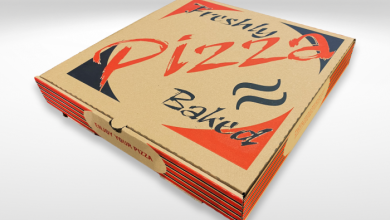Finding a good free PDF editing software is almost an impossible mission nowadays.
When you google which is the best free PDF editor, all the options that the search engine shows are not really “free.” Actually, most software solutions for editing PDF files have many limitations.
Yes, if they have watermarks, limited-time trials, ads, limited file size per task, or limited document processing, they are not free and can make editing a PDF file an overwhelming job.
But, don’t worry. We’ve found the best PDF editor: UPDF, a completely free tool that will change your life. Here’s everything we know about it.
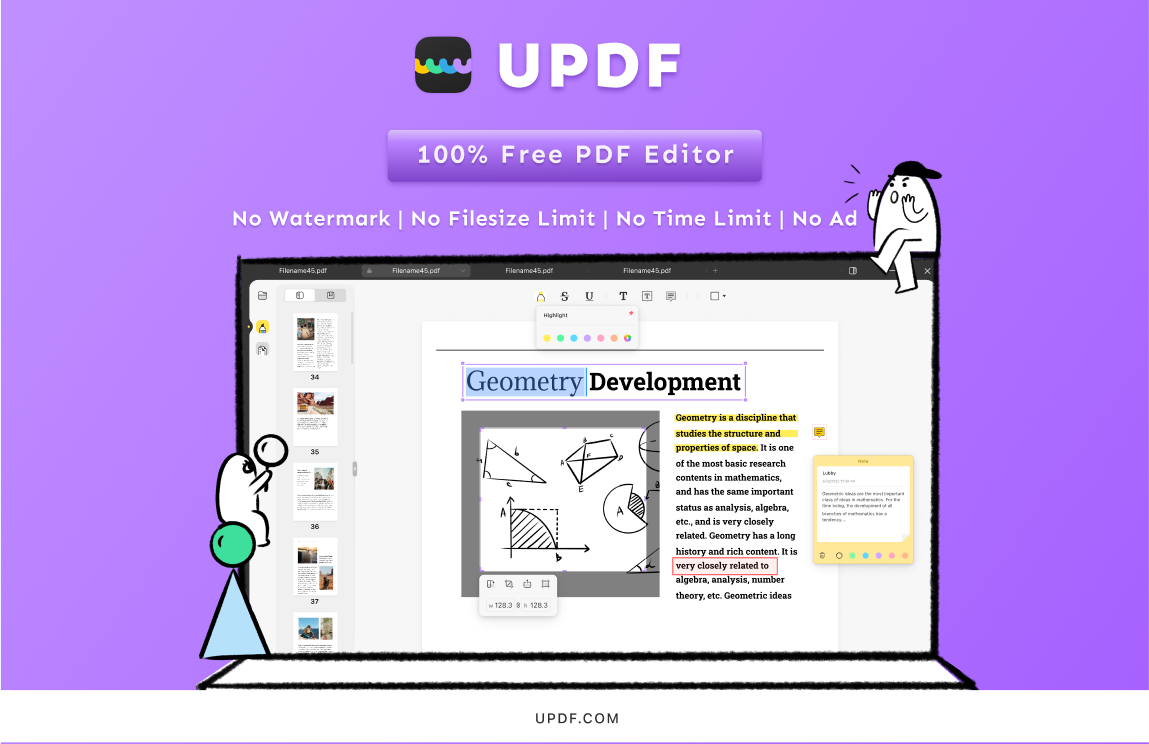
Discover UPDF Features
When you use UPDF, you can enjoy several features that make PDF editing easier for all users. Those are:
- Edit PDF Text for Free
Did you find a typo in the text of your PDF file? UPDF helps you edit it in just seconds! This PDF editor has been designed to allow users to alter their files’ text properties.
With this tool, you can change features like style, color, size, typeface, font, and more! This way, your PDF texts can be as personalized as you want. It’s just amazing. And the editing feature lets you type on a PDF easily.
- Edit Image for Free
UPDF also includes a feature to edit and add images to PDF files. If there’s an image you don’t like or you want to add a better one, you’re just a few clicks away from changing or modifying it at your convenience.
This free PDF editor also enables users to add and modify objects. In other words, you can crop, rotate or change photos, graphics and shapes if you need to.
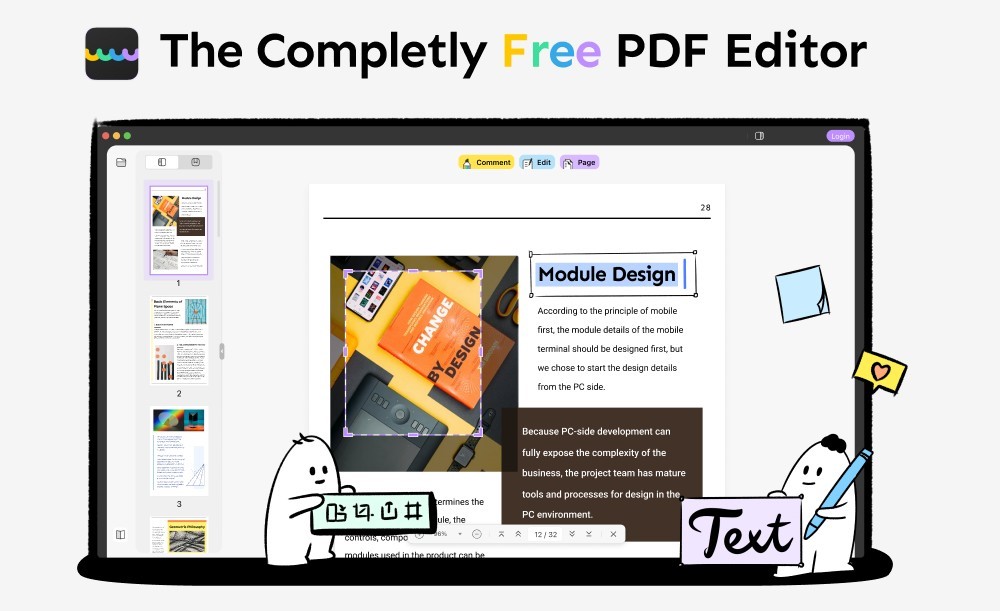
- View and Annotate PDF Documents
Besides being able to open PDF files, UPDF also includes several features for those who like to comment or add sticky notes to their PDF texts.
As a PDF annotator, UPDF also enables users to insert shapes, underline words or phrases, strike out texts, and more. You can also highlight text, underline text, strikethrough text on a PDF document.
With this tool, you are in control of your PDF file’s text and visual elements, meaning you can customize it based on your preferences.
UPDF Mac version supports to add stamps and stickers to PDF documents. You can add commonly used stamps and you can also add customized stamps to PDF documents. There are 100+ stickers for you to use, and this is a good feature that you will not found on other PDF tools.
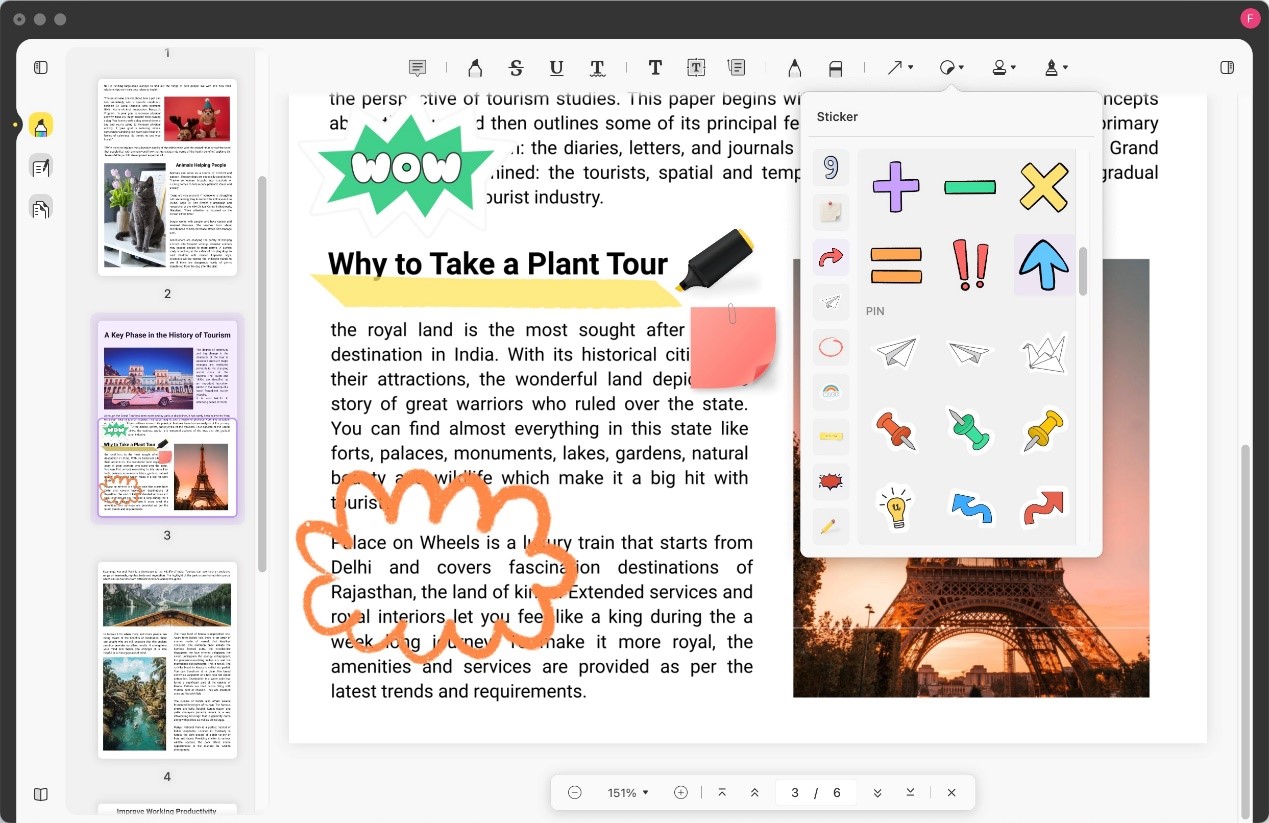
- Organize PDF Pages
This PDF editing software has also been designed as a tool to organize or rearrange pages in PDF files.
If there’s any page in your PDF file that you want to delete, extract or rotate, you should just use UPDF’s fast organize. Those useless pages will be out of your sight in less time than you think.
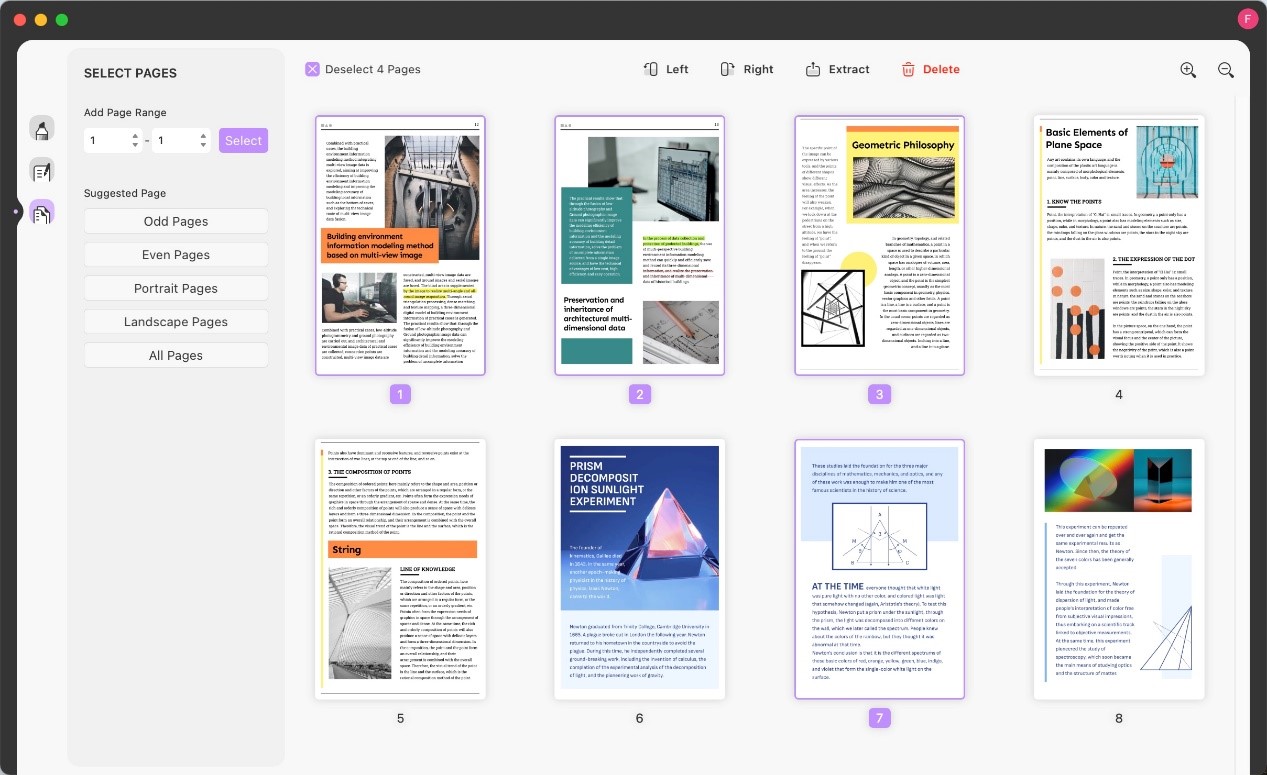
- Read PDF Documents
UPDF is also a powerful PDF reader with a user-friendly interface that enhances the reading experience for literature enthusiasts or science journal lovers. It is easy for you to read PDF on Mac and Windows.
Among all its advantages, this free PDF editor allows users to open multiple files at the same time, and adjust the text to their devices’ screens for more comfortable reading.
Do you want to know where you left your reading the night before? It also has bookmarks to facilitate text browsing.
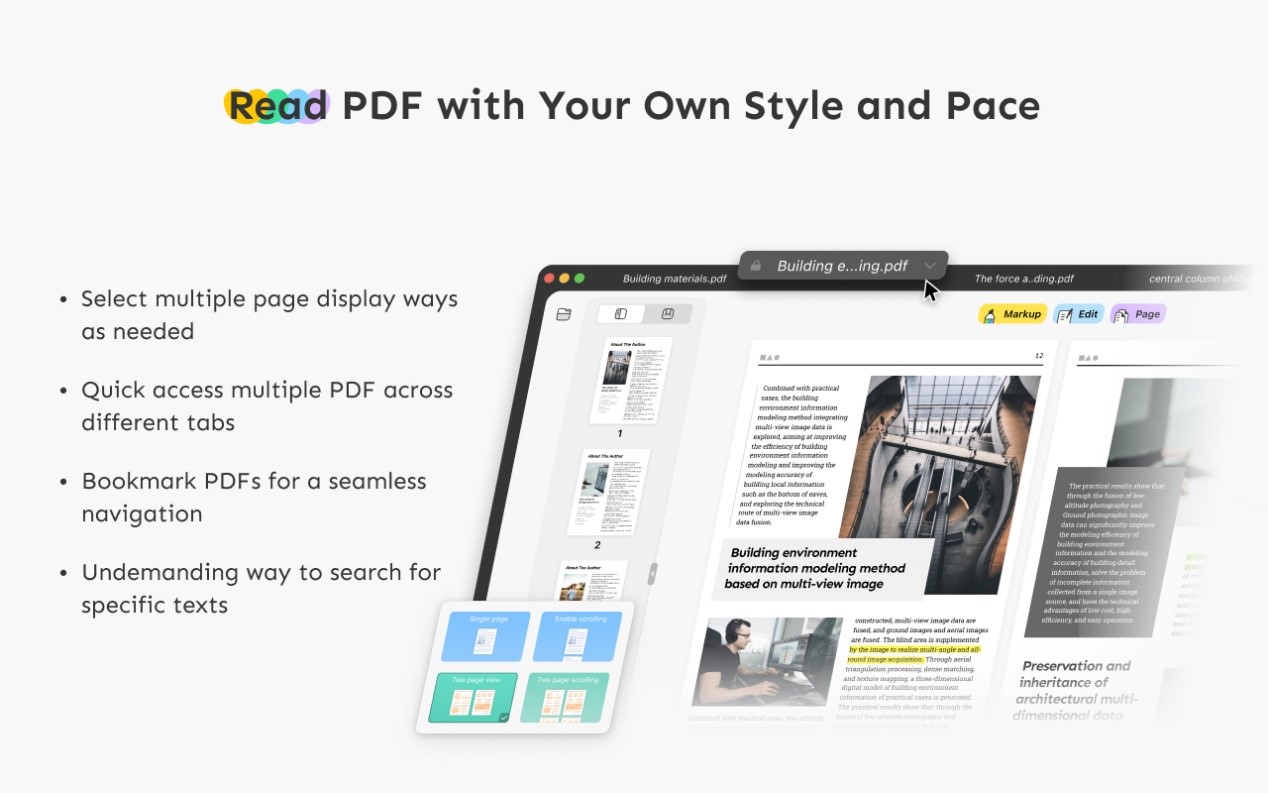
Advantages of using UPDF.
In addition to its many features, UPDF promises several benefits for users, including:
- 100% free tools.
- Fast, easy-to-use, and user-friendly interface.
- Solutions for anyone in any scenario.
- High performance.
- Compatibility with multiple devices, including Mac, Windows, iOS, and Android.
Final thoughts.
Are you looking for a 100% free PDF editing software? If so, UPDF is perfect for you! It has no ads, limitations, or annoying requirements.
Those who need to modify, customize or just enjoy their PDF files can leverage all the benefits and powerful features that this free PDF editor offers now and the ones it will bring in the future, such as OCR, PDF conversion, PDF forms, and more.