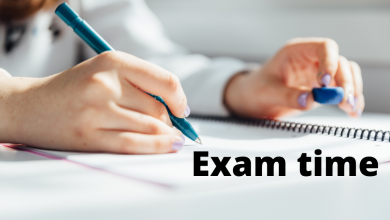“Can Outlook Import MBOX File” – Query Solved with 3 Methods
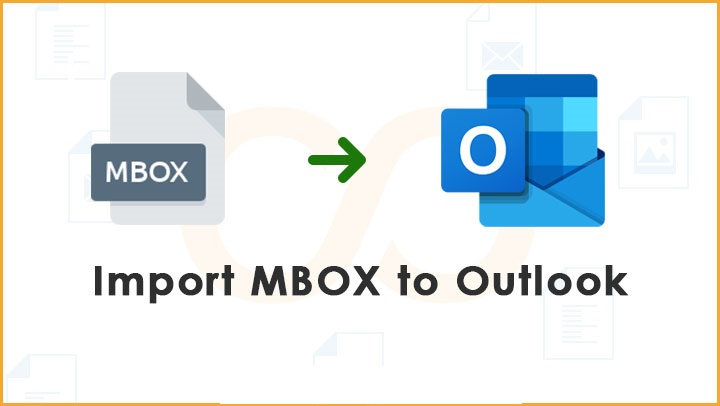
MBOX and Outlook are popular in their field, MBOX is a well-liked file format in terms of storing emails data and can be opened by various (more than 20 email clients) other email clients like Apple mail, Eudora, Thunderbird, Entourage, etc. Talk about Outlook, it is the second well-liked email client, in which you will get every feature like other email clients but the difference is, Outlook is much more secure than any other email client. so the question is “can Outlook Import MBOX file” Outlook saves emails in two file formats OST (Offline Storage Table) and PST (Personal Storage Table) file format.
So apart from this , let’s move towards the topic “Can Outlook import MBOX file”:-
Outlook supports EML, OST & PST files. If you want to know that “Can Outlook import MBOX file” it’s not possible directly but there are native and automated methods to import an MBOX file in Outlook.
Let’s discuss Thunderbird and Gmail. Users mainly used these two applications but due to Outlook’s popularity users are moving towards Outlook. But it’s not that simple to move one email client to another email client because both have different file formats. That’s why it is not easy to import email data from one to another. The success chances are very low of importing MBOX file by native method, if you don’t have proper tech knowledge you can damage your MBOX file or it can be corrupt.
Mainly the native method you can use for “Can Outlook Import MBOX file” is, convert MBOX file into EML file then you can use drag and drop method in Outlook. Another one is to synchronize email accounts with IMAP in Outlook. First 2 Given below methods are Native or manual and other one is a software designed by professional:
Method 1: Convert MBOX file in EML
IN MOZILLA THUNDERBIRD
- Open Mozilla Thunderbird Select Emails >> Right Click
- Save Selected Messages (for selected or single emails) >> EML Format
Or you can select Save as option too.
NOTE: Don’t save bulk emails on desktop it will hang your pc because MBOX file format save single emails in per MBOX file
IN GMAIL
- Open Gmail application >>open email >> click on three dots (right side)
- Then hit on download messages.
NOTE: Email will be downloaded in EML file format but you can download only one mail message at a time.
Now you have email messages in EML file format, you can Drag and Drop them in Outlook:-
- Go to your EML file location >> Open Outlook and make a New Folder >> Drag EML file into Outlook and Drop EML files in a new folder.
Method 2: Synchronize with IMAP Account in Outlook
- Open Outlook application >> go to file >> Add account
- Add your Username, Email id and Password >> Next
(You can tick on manual server setting option if you want to but it will increase your work load more, so direct hit next option)
These methods are so hectic to do because you don’t want to download single email files one by one, if you have 1000+ emails to convert into EML format.
You can try these methods if you want to.
So apart from these methods you can use MBOX to PST Converter Tool to decrease your work load and get ease on your work. Tool provides you different benefits and we discussed them below.
Method 3: Use MBOX to PST Converter:-
- Download MBOX to Outlook ]Converter.
- Open Tool >> Select MBOX file,
- Open >> continue >> Destination path (suggestion- desktop)
- MBOX to Outlook (PST) convert process is complete.
- Go to your saved Destination of your MBOX to PST file.
- Now start Outlook
- Click on file option >> Open & export >> Import & Export
- Then Import from another program or file >> Next
- Outlook data file .pst >> Next >> choose location from browse >> hit on Next
- & select the folder to import from >> finish
Why use MBOX to PST Converter
- Export multiple or single MBOX File(s) at Once
Other than adding an MBOX file in the tool, you can simply drag and drop numbers of MBOX files in software after that click on the convert option to export files.
- Convert MBOX, SBD, MBX file Format into PST
Other than MBOX file, you can also convert SBD, MBX, or MBS file in PST file format
- Convert large size MBOX to PST file Format
You can convert any size of MBOX file in PST file format of any email client. More than 21+ email clients use MBOX file format. Tool has the ability to support all those email clients.
- Maintain & Convert emails Message Header (To, Cc, Bcc, etc.)
You will get data in the same format with all its associated attributes such as to, cc, Bcc, header, message size, etc.
- Maintains Folder Hierarchy, Data Integrity & Mail Formatting
Software maintains the data integrity and hierarchy of the folder of the email data present in the MBOX file after exporting them in PST file format.
- Download MBOX to PST Converter Full version & download on Windows OS
- Use free demo
You can use a free demo of the software and export up to 10 items per folder.
Final Words:-
So, in the above content you get to know that it’s nearly impossible for Outlook to Import MBOX files without any other tool, you may take the native steps to convert MBOX to EML first then transfer them into Outlook application but it will be hectic and time consuming to perform without specific guidance and knowledge.
User Queries:
User Query: Does this given tool supports Outlook 2013 version?
Solution: Yes, you can import MBOX in Outlook 2019, 2016, 2013, 2010, and other prior versions of MS Outlook.
User Query: Do I need to pre-install my email client to use this software or can I directly save my files in PST and then install the Outlook application?
Solution: Yes, you can install software after exporting the MBOX file in PST format.
User Query: I have 50gb of MBOX file data, can this software help me to import my MBOX file data in Outlook?
Solution: Yes, software supports a large size of the MBOX file, you can easily Import 50GB of MBOX file in Outlook application.
You can also read other blog 7 Crucial Reasons: WHY Every Business Needs a Website