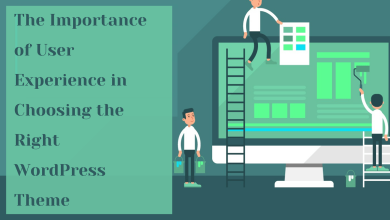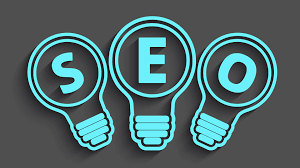Benefits of YouTube for Business & How to Start a YouTube Channel

In today’s technologically advanced world, it is important to utilize all available resources at your disposal. YouTube and other online video distribution services provide an affordable and easy way to promote your company’s product or service to the largest audience possible. In addition, these platforms also help create a personal connection to your audience, which can help to build strong relationships with current customers. However, even if your company’s visibility and influence are established on other networks and social media channels, YouTube should not be overlooked as a potentially powerful tool. The following are some of the top benefits of YouTube for business. Consider these ideas the next time you are preparing for a big meeting or presentation!
Benefits of YouTube for Business
YouTube is the second most visited website behind Google. Millions of people log in to this site every hour to watch and upload videos. This makes YouTube the top choice for entrepreneurs and small business owners to market their products or services to the widest audience possible. In fact, YouTube is ranked higher than Google in searches across all types of search engines, according to research conducted by ComScore. As such, this platform is the ideal place to submit press releases, track competitor growth, and obtain real-time market data.
1. Build Brand
A YouTube business account provides a number of benefits for your business. First of all, you will be able to gain immediate exposure through the video-sharing platform. When you create and upload videos on your channel, they will be viewable by millions of people. This includes people who visit your channel on a daily basis. Moreover, you will be able to build brand recognition and fan support, which can benefit your overall business image. Additionally, if your videos are successful, you may be able to gain sponsorships and revenue streams from companies that want to advertise on your channel.
2. Promote Products or Services
If you have a blog or other web presence, YouTube offers another benefit of video marketing means exposing your products or services. Search engine users search for and find videos that match a keyword query. By creating a YouTube channel, you can immediately gain a wider audience. Unlike a blog, a YouTube channel can be hosted publicly or privately. However, if you opt to host it publicly, you can potentially reach more viewers.
3. Interact With Audience
YouTube, like many of the other social media sites, allows you to interact with your audience. It encourages you to post thoughtful comments on other people’s videos, as well as encouraging participation. If you are able to effectively engage with your audience, you will have an easier time making sure that your videos rank higher in the search results. Additionally, Google relies heavily on the quality of the content provided on YouTube. Therefore, if you participate regularly and offer useful information, you will be seen as an expert, which can help you get noticed by other site visitors.
4. Variety of Categories
Another benefit of YouTube is its easy categorization. YouTube offers a rich variety of categories, which means that your videos will come up near the top of the search engine when someone performs a search using a specific keyword. This is a great marketing strategy because you will be able to target your audience. Whether your videos are informative entertainment or provide some type of useful information, you can easily place them in the proper category.
5. Huge Audience
By posting videos that rank higher in the search results, you will be able to increase your chances of attracting a large audience. In addition, as people begin to watch your videos, they may share them with their friends, increasing your visibility even further. Therefore, if you want to ensure that you are able to attract quality traffic, you should definitely consider using YouTube as part of your online marketing strategy.
6. Number of Features
Finally, YouTube offers a number of features that can make it easier for you to create high-quality video content. For example, the automatic video tag option allows you to select keywords related to your business so that your videos will be more relevant when searching by a viewer. You can also add a variety of visual components, such as graphics, text, and music, which can help make your videos more interesting and appealing to your target audience. Using YouTube in conjunction with other advertising media, such as social media marketing campaigns and traditional advertising, can prove to be a highly effective strategy for increasing your business’s exposure, increasing customer reach, and ultimately, increasing sales.
How to Start a YouTube Channel and create YouTube videos for Business
The next step in the How to Start a YouTube Channel and create YouTube videos is making use of the most up-to-date tools for making videos. With these tools, you will improve your SEO, create a good first impression and make the whole process of making videos so much simpler. Once you have everything set up and ready to go, your first video will be launched on YouTube.
1. Start with Google AdSense
If you are launching your channel with the help of Google AdSense, then it is a must that you optimize your website with relevant Google account links. There are many other websites that offer similar services to Google, but the Google web page is by far the best option. In fact, there are some other social networks that will integrate AdSense into their site, but Google has proved to be the best channel service provider when it comes to Google AdSense.
2. Optimize for SEO
It is important that you take full advantage of Search Engine Optimization so as to drive quality traffic to your channel. The key here is to develop a keyword-rich content strategy so that your YouTube videos will rank on the first three pages of Google when a consumer searches on YouTube for a specific keyword. You must also develop an extensive and creative social media strategy to promote your YouTube channels and videos. You may use Twitter, Facebook, Blogs, and even forums to promote your content strategy on YouTube.
3. Build Subscriber Database
Build your subscriber database. The number one benefit that you can get from YouTube is the ability to have a loyal subscriber base. The better your videos are, the more chances that your subscribers will subscribe to your channel. In this regard, it is very crucial that you engage your subscribers by answering their questions and concerns. You can do this by writing articles, releasing short reports, and hosting webinars. Furthermore, your subscribers will love you if you create an affiliate marketing program wherein you offer your subscribers a high commission on each sale that they make.
4. Optimize Your YouTube Channel
The next thing that you need to do in order to optimize your YouTube channel is to incorporate an effective social blade. Social Blade is a YouTube management program that allows you to manage all the actions that viewers do on your YouTube channel, such as subscribing to your channel, leaving comments, and sharing your videos. This is a big-time saver especially for channel owners who have tons of subscribers. Therefore, if you want to know how to start a YouTube channel, then the first thing that you need to do is to get a social blade for your channel.
5. Upload Your Video
When it comes to learning how to start a new channel on YouTube, it is important that you get familiar with uploading videos. For those of you who are familiar with using Windows Movie Maker, then you will find this process easy since the process includes a few simple steps. For instance, when you are uploading videos, you will need to choose the file, choose the folder, and then choose the video tab. After doing so, click the publish button. Your uploads will be saved to your desktop or to a new folder named “clips”.
6. Think About Your Video
Learn how to add a custom background and choose colour schemes for your videos. By default, videos on YouTube are black and white. Although you can change these colours, the default colour scheme is black. Therefore, it is imperative that you learn how to customize your videos according to your desired colours. In order to do this, you will need to go to the “tech device manager”. You will then need to click on the “customization” link on the left-hand side.