Tips and Tricks To Hide Instagram Posts From People
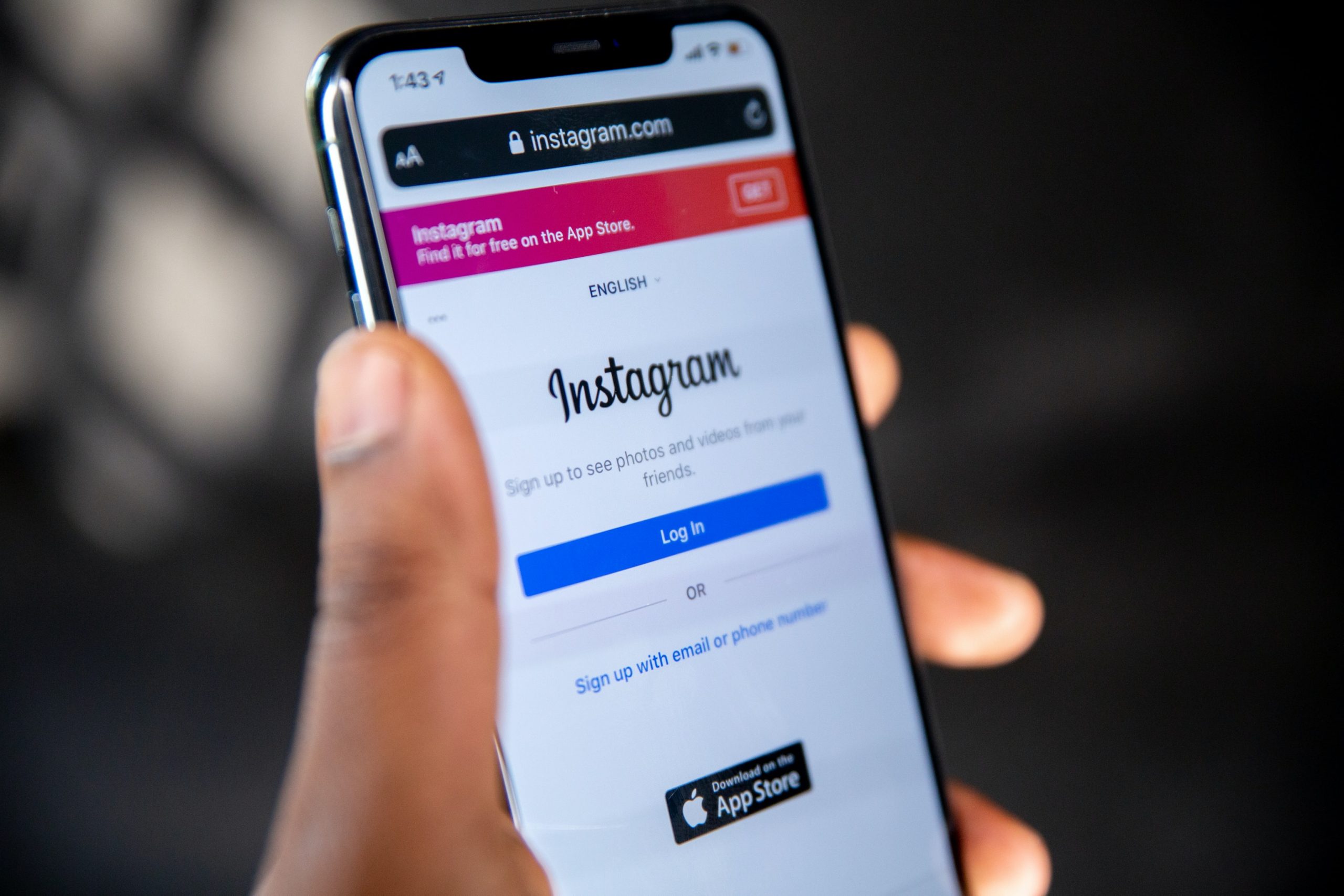
Summary: Can you hide Instagram posts? Yes, you can! This is one of the most common questions of Instagrammers these days as they look forward to hiding their post from certain followers or people. This piece of writing highlights the tips and tricks that can help you hide your Instagram post from people.
Author Bio: Samantha is a full-time blogger on Instagram and with content writing being her topmost skill, she looks forward to pursuing more when it comes to tips and tricks related to Instagram. She aspires to become a full-time Instagram blogger and a part-time content writer in the future.
We all might come across times when we need to hide Instagram posts from someone. It can be any reason and the reason varies from person to person. You might also want to hide people and stop them from seeing your posts on Instagram without blocking them. Can you hide Instagram posts? Yes, you can!
Now, how to block someone from seeing your posts on Instagram without blocking them? This is a common question for all Instagrammers out there. This piece of writing explains how to hide someone on Instagram. We will explain tricks so that you can hide your photos and they will only be visible to you. It is pretty simple to view your hidden photos within the archives and you can also make them public again if you want. Certain instructions also apply when it comes to the Instagram app for Android or iOS. Let us explore further in this topic.
How to Hide Instagram Photos From Certain Followers?
How to hide people’s posts on Instagram is a common question for everyone out there. You would not like to block certain people as they might feel offended, but you also want to hide them from your particular post on Instagram. Here are the tips that you can follow:
- You need to start by opening the Instagram app and view the photo that you look forward to archiving.
- After opening the photo you want to hide, tap on the three dots that are situated on the upper right corner of your screen.
- After you tap on the three dots, you are likely to see a popup menu that will come at the bottom of your screen.
- There’s an option called archive. The chosen photo will be moved to your archive once you click it and it will be hidden from your feed and profile. You can always see them when you want to see your followers cannot.
Apart from the above-mentioned steps, if you look forward to the protection or security on your part, you can also delete, edit or disable comments from your post with the help of the same menu. Instagram hide posts are a common option and the above-mentioned steps can help you.
How Can You View Archived Posts?
Viewing the posts that you have archived is easy on Instagram. If you want to know how to hide Instagram photos from certain followers, you also need to know how to access them wants to have hidden them. Here are the steps on how you can access the pictures of posts you have put in your archive:-
- Make sure to tap on the hamburger-like menu located in the upper right corner of your profile screen.
- Now click on archive.
- After you click on the archive you are likely to see all the posts that you have archived.
All your archived posts appear and happen to be only visible to you. If you are wondering about what will happen to the comments and likes on your post, rest assured as they will stay on your post. But, your followers who have commented or liked your post when you originally published it cannot view those comments or likes until you decide to make your post public again.
Want to Make Your Post Public Again? These Tips Will Help!
You might want to make your post public again once you have decided to hide it from your followers. There might be situations when you would like additional exposure to your previous or earlier posts. As you now know how to hide the Instagram posts from someone, you should also know how to put back your archived post on your Instagram profile. Below, we have highlighted the steps that can help you put back your post on your profile again.
- Make sure to click on the archived picture you will like to put back on your profile again.
- As you want to make your photo public again, click on the three dots above your image for displaying a menu that is similar to the one you viewed once you have archived your image.
- Now click on the show on profile option to have the image to be on your profile once again. This will make your post visible to everyone like before.
Wrapping Up:-
While there is no definite managed to hide your post from particular followers, there are certain settings you can change when it comes to hiding your story from particular followers. You always can limit the post you want to see and whether or not your friends can see your posts, you always have control of it.
Muting particular followers, making your account private, or blocking a user profile are some of the options you can also use apart from the above-mentioned steps. When it comes to muting your followers, it decreases the number of posts you are likely to see on your daily feed. Also, a private account makes a new user send you a follow request before they start seeing your post.
By now you have understood that hiring a post from Instagram is just a cakewalk. We have highlighted all the steps that can help you a lot to hide your posts from certain followers and also put them back on your profile like before. Other than that, disabling likes and comments on your photo is also easy with intuitive Instagram features.



