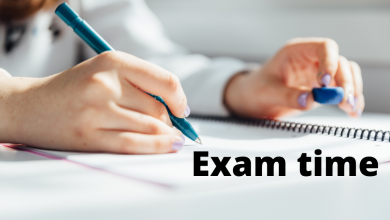How To Secure Your Dlink DIR 1750 Router Against Outsiders?

The Dlink dir-1750 wifi router is lightning-fast 80.11ac11ac wifi for the most demanding networks. It delivers unbelievable wi-fi network connectivity into the whole home. The range of this wifi router is three times faster as a comparison to other wifi networking routers. The Dlink dir-1750 wifi router comes with an AC speed of up to 1750 Mbps. It operates 2 networking bands like 2.4 GHz and 5 GHz. The 5 GHz radio frequency operates at a higher network speed, this speed is 1300 Mbps. The 2.4 GHz radio frequency operates at a lower network speed with the border network coverage. The speed of the 2.4 GHz radio frequency is 450 Mbps. The Dlink DIR 1750 router handles more than 15 networking devices with a stable network connection.
The Dlink dir networking router works very well with the MU-MIMO and Beamforming networking technology. The MU-MIMO(Multi-user multi-input multi-output) networking technology is optimum, with this technology the Dlink router communicates with several networking devices. The web interface Dlink dir-1750 setup is simple and hassle-free. You can quickly do the setup with the default IP address or web address.
Some steps for secure your Dlink DIR 1750 router against outsiders
The D’link dir-1750 wireless dual-band router quickly connects to all types of networking devices whether it is wired or wirelessly. But sometimes the outsider attaches the Dlink router, then you cannot get the signal. If you want to secure your Dlink dir-1750 wifi router from the outside then you can follow some useful steps. These steps quickly secure your router.
Use a Secure & strong Wi-Fi password
To protect the Dlink dir-1750 wifi router to the outside, you can use a secure and strong wi-fi password. If you use the default admin password then the outsider attacks your networking device. For this, you can generate strong and secure passwords. If you want to generate a strong password then you can use a web interface on your iPhone or computer. Then input 192.168. 0.1, after that the login page of the Dlink router is prompt. You can enter admin in the provided login column. Then visit the password page and remove the admin password in the password field. Then you can create a new strong and secure password. To have a strong wi-fi network password, you can use digit numbers and the alphabet.
Update firmware to the latest version of the Dlink DIR 1750 router
The firmware version is an absolutely major source to secure the Dlink dir-1750 wifi router. If you want to surely secure the networking router then you can update the firmware to the latest version. If the firmware version is old then it does not work well. Then you can’t get a steady network connection. To update the firmware you can log in to the account with the login credentials. Then, you can choose the option to update the firmware in the drop-down option. Then locate the firmware file, if the firmware file is not downloaded then you can download it. After that, update the Dlink dir wifi router firmware.
Activate the WPA2 wireless security encryption
The dlink dir 1750 router comes with many networking features, if you activate these features then your router is surely protected. The wireless encryption security is absolutely useful to protect the device. If you want to activate the security then you can visit the wireless setting. But before visiting the setting you can access the login page and then log in to the router. Then, visit the wireless setting and click the option wireless security. If the security encryption is disabled then you can activate with the WPA2 security encryption.
Change the password of the Dlink DIR 1750 router
The password is the main source to protect your device from hackers, outsiders, and malware. If the password is simple and easy then you can change the password. After the change, all the network devices are disconnected. Then your Dlink dir-01750 router is safe or protected. To change the password of this wi-fi router is simple. You can simply visit the setting and then select the option to change the password. Then, you can enter a new password in the new password column and then click Apply to save the new password.
Configure the Dlink DIR-1750 wireless dual-band router
The configuration of the Dlink dir wireless router is simple with the web interface. You can enter dlinkrouter.local in the web interface URL bar. Then the login page is prompt, you can log in to the router with the admin. Now, click the setup wizard and then do all the settings manually.
Key Features Of the Dlink DIR 1750 Router
The Dlink dir-1750 wireless dual-band router delivers ultimate performance with the amazing wireless network. This wifi router delivers a 2× faster wi-fi network. The Dlink dir1750 wireless router has many networking key features, by which features the Dlink router delivers ultimate performance.
AC1750 wi-fi network speed
The Dlink dir-1750 wireless dual-band router delivered amazing wi-fi network speed. This router has a concurrent dual networking band. The two networking bands are 2.4 GHz and 5 GHz. The 5 GHz band operates the 1300 Mbps speed, with this speed you seamlessly enjoy streaming and gaming without any lag. The 2.4 GHz band operates at 450 Mbps speed.
MU-MIMO networking technology
The Dlink dir-1750 wifi router has enhanced MU-MIMO networking technology that allows connecting many wired and wireless networking devices to the router. This wireless router handles +20 networking devices without any interruption.
4 Gigabit Ethernet ports of up to 100 Mbps
The Dlink dir wireless router has built-in LAN ports that provide the option to make the connection while using an Ethernet cable. You can take the Ethernet cable and then attach the ports to the LAN port of the networking device and wifi router.
Reviews
In my scenario, the Dlink wifi router is an amazing and reliable network device because it handles all the networking devices whether it is wired or wireless. This wireless router has optimized MU-MIMO and Beamforming networking technology provides ultimate wi-fi network coverage. You can quickly operate the Dlink router anywhere at any time in your home. The Dlink dir wifi router quickly operates with the Dlink wi-fi app. Thus, the dir-1750 wireless router is an absolutely optimum networking device.