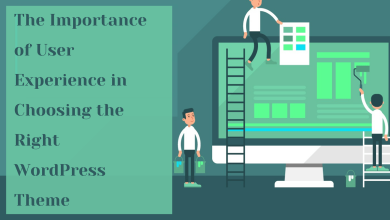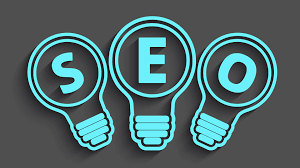10 Shopify Checkout Customizations To Increase Sales
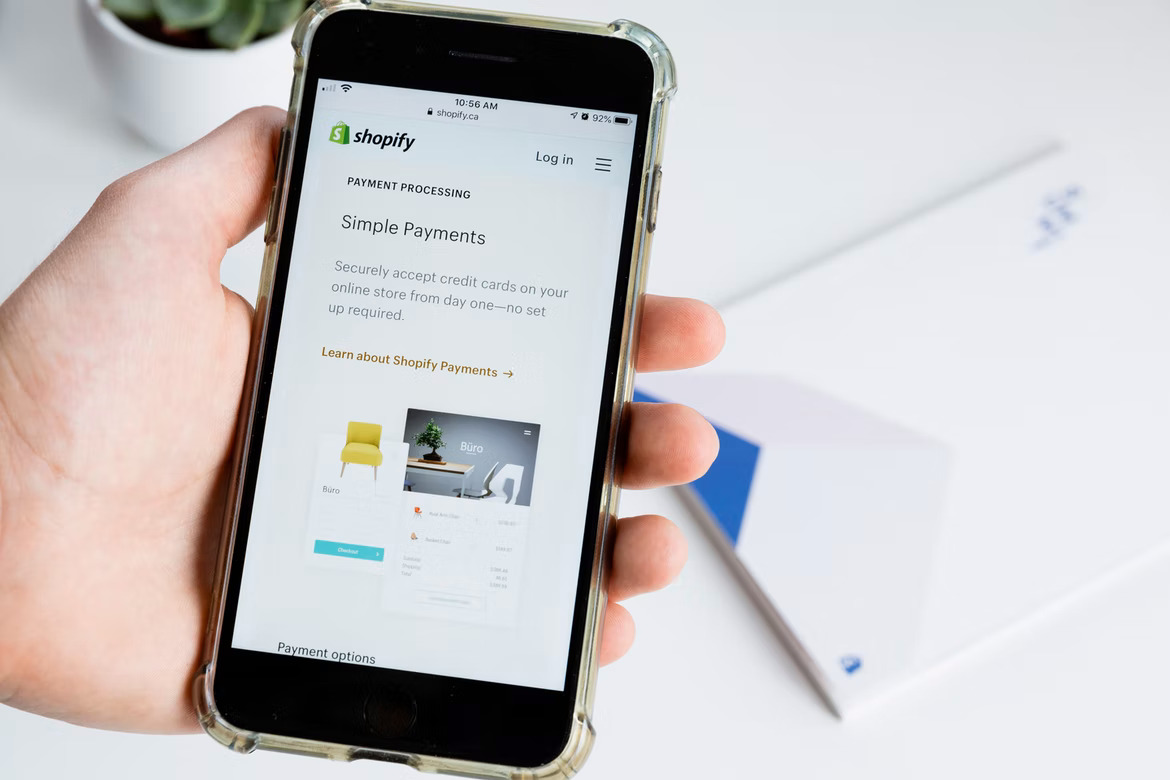
Shopify Checkout customizations are about motivating people to take the action that you want. It also means removing any obstacles that may prevent them from completing that action. We’ll be focusing on the checkout experience as we talk about Shopify’s online store. We need our customers to be excited about the checkout process and repeatedly visit the product pages.
It is not enough to use the features and settings of Shopify to customize the checkout page of your online store. Shopify Custom Checkout App allows you to optimize checkout pages in the best possible way to convert visitors into customers.
What is the best way to optimize checkout pages?
Shopify Checkout customizations process is about removing distractions so that customers can concentrate on buying the product they are searching for.
It is important to ensure that all information is readily available and that customers understand the checkout process steps. When making a purchase, consumers must follow specific steps.
Your Shopify store’s final step in the checkout process plays a vital role in generating sales. This is where product options, add-ons, shipping options, and payments are finalized.
It’s not difficult to increase the conversion rate of your Shopify store. Shopify Checkout customizations are key to increasing your conversion rate.
Upload your logo to the checkout page. Then, update the colors
Shopify does not offer many customization options for the checkout page. However, you can upload your logo and match your brand colors. This will improve the look of your checkout page.
Show similar products
While your free shipping progress bar might encourage shoppers to spend more, it will make it even easier for them to choose what to spend their money on. Your checkout page can be used for upselling by following One Click Upsell Shopify customization; it will increase your customer’s average order value.
This is a good rule of thumb to follow, but don’t recommend too many products. Limit your recommendations to one or two products that are relevant to the customer’s past purchases.
Add a Countdown Timer on your checkout page
Shopify’s default settings limit Shopify Checkout customizations. However, a custom page app for Shopify can help you add a great checkout timer for your checkout pages.
Optimize your Thank you page
You could be missing sales opportunities if you don’t optimize your Shopify Thank You Page. Optimized Thank You pages are a great way for customers to return, increase sales, and make your brand more appealing.
A store visiter who is already a customer has a more than half chance of converting if they are prompted at the right moment. Recurring customers are the reason for less than half of a store’s revenue.
Customers who have purchased from you in the past can return to you for further purchases if you strategically place encouragements and messages on the Thank You page. This is why Shopify Checkout customizations are vital at the Thank You page.
Shopify offers page builders
Shopify landing pages are standalone pages that you create for a specific goal.
The Custom Checkout app makes it easy to create high-converting landing pages without having to code or pay a developer.
Many landing page builders also include advanced features such as heat mapping, mobile-responsive templates, and proven conversion elements.
Scroll down to know more Shopify Checkout customizations tips
Shipping Free
Cart abandonment is most common due to shipping costs. Customers who are hesitant to purchase online should be offered free shipping, a coupon code, and a discount.
Customers who shop online abandon 55% of their orders because they feel the additional costs are too much. This problem can be solved by offering free shipping. You can also offer free shipping if that is not possible. Without it, the Shopify Checkout customizations process would be incomplete.
Reduce the number of fields
This tip is perhaps the most important. You should review your existing checkout inputs and fields (both required and optional) and consider which ones you actually need. You will see a higher conversion rate if you reduce the complexity of the checkout process.
The complexity of the checkout page is the biggest reason customers abandon their orders. Customers are increasingly concerned about privacy and will think twice before giving out their personal information.
Show trustworthiness
Customers often abandon full carts. When you ask customers to provide sensitive information such as credit card numbers, checkout is the time. You could lose the sale if you fail to show trustworthiness.
Converting customers is easier if your store is perceived as safe, especially for first-time customers. Speedy checkouts and ensuring customers feel secure entrusting your store with their payment information may be helpful.
Consider including credit card logos, seals, or badges of authenticity on your checkout page. Also, links to your privacy policies, shipping details, and FAQ. By doing these Shopify Checkout customizations, you can produce trust among your new customers regarding your online store.
Create One-page checkout
Multi-page checkout gives your customers many options to cancel. A Shopify checkout page must be simpler and quicker.
You’ll have to plan this carefully, as too many details could confuse your customers. Be careful about how you present information. Limit details to the essentials.
Add a progress bar to your checkout
A small Shopify checkout page is not always the best option for every business. Sometimes, there is too much information to display on a long page. It is helpful to have a progress bar in these situations.
A progress bar will tell customers at a glance how many steps it takes to complete the checkout process. It also shows which step they are currently on and how many more steps there are. This feature helps to manage shoppers’ expectations and decreases the likelihood of abandoning carts.
Summary
Shopify Checkout customizations are not only for product pages; your entire checkout process must be easy. Without this, any potential interest from shoppers could quickly evaporate and not translate into any revenue. These Shopify optimization techniques will ensure that your customers have a better shopping experience.
Read Also: Top Affiliate Program You Should Try.